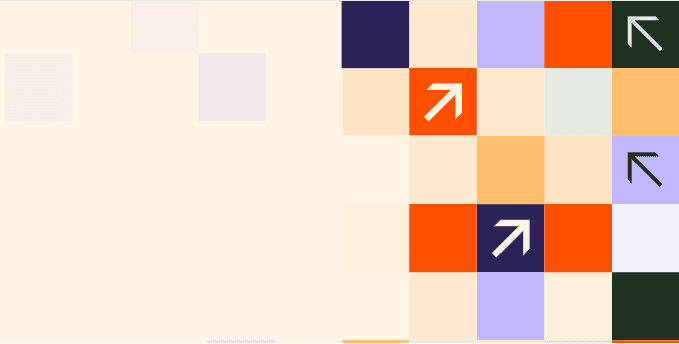Time Tracker Template
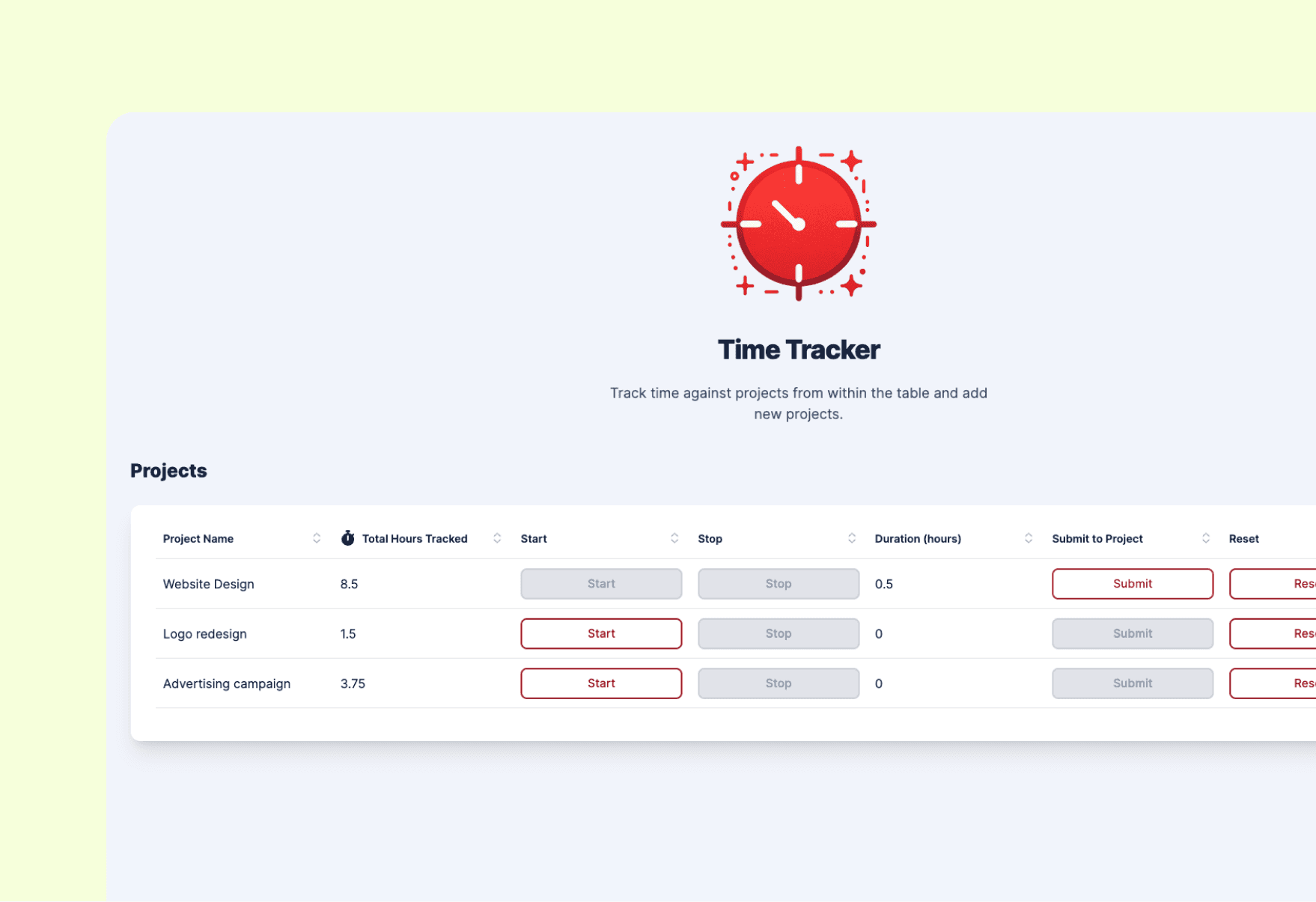
Let's face it, tracking time can be as fun as watching paint dry, but it's necessary for project management and billing. With Zapier's time tracker tool, you can easily track total hours spent on multiple projects while giving you or your clients easy access to view each timesheet.
Why you should use a time tracker built in Zapier
Built with Zapier Tables, Interfaces, and Zaps, this time tracker is more than a tracking spreadsheet, it's a tracking app with a number of customization options. Employee hours are tracked using a time clock triggered from buttons that record start time and end time.
How the template works
The template creates a Zapier table, interface, and multiple Zaps to setup an entire time tracking system. When a new project is added to the timesheet, four buttons are available to an employee for their hourly tracking. They can start and end a time clock, view the total duration, and then decide to submit the time to the overall project hours or reset it.
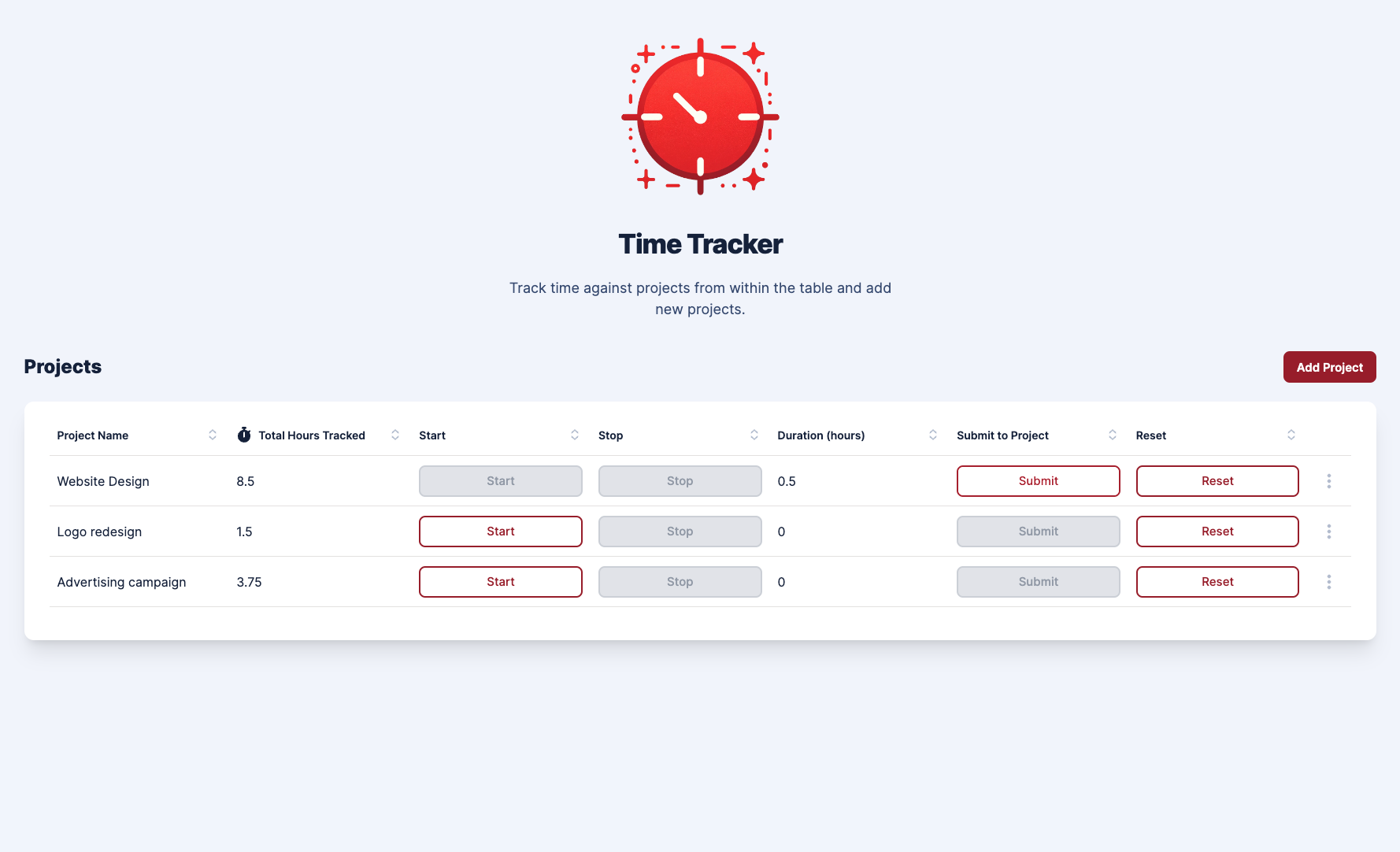
You can give clients access to the timesheet or create a separate page that only shows a list of projects with total hours worked. With Zapier, you can even create a chatbot that uses the time tracking data to answer clients' questions about work hours.
To get started:
- Click use template
- Add new projects to the list
- Share the link to the interface with your team
- Start tracking time
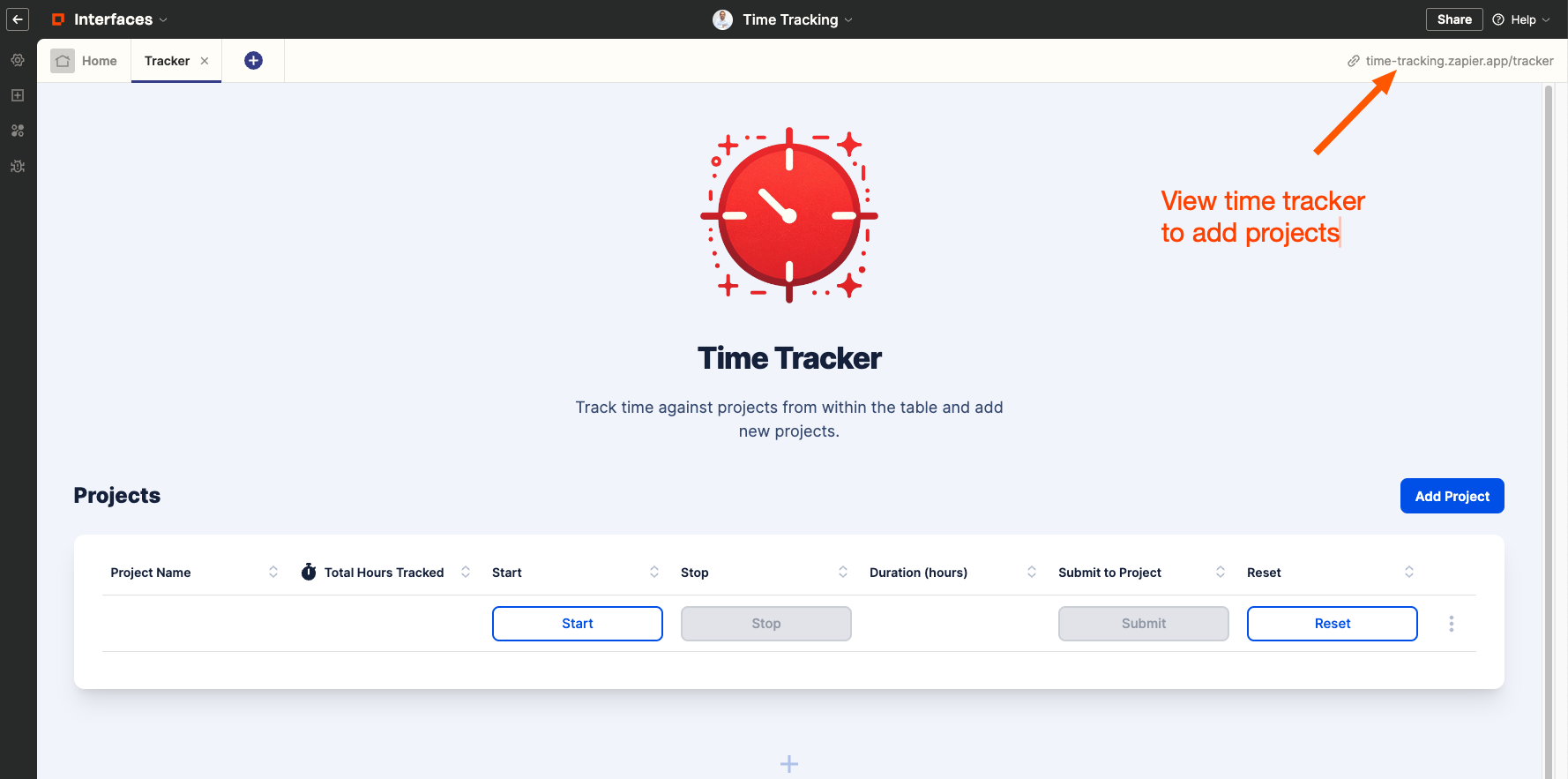
Who should use this time tracker
Freelancers, consultants, agency owners, and project managers would benefit from this employee time tracking system. If you're in the business of juggling multiple projects and need a crystal-clear view of where time is spent, this template is your new best friend.
Key benefits of this time tracking system built in Zapier
- Track time spent on projects from one place
- Connected to Zaps to automate workflows with 6,000+ different app integrations
- Share the timesheet with with teams and clients
Frequently Asked Questions
Can I share this with my team?
Do I need any coding skills to use this template?
How does this time tracker integrate with billing systems?
Related Templates
 Advanced Video Course TemplateCreate an 10-part online video course with feedback forms and workflowsCheck it out
Advanced Video Course TemplateCreate an 10-part online video course with feedback forms and workflowsCheck it out AI Chat for Business TemplateUse your business content to resolve support and lead questions with a customized chatbotCheck it out
AI Chat for Business TemplateUse your business content to resolve support and lead questions with a customized chatbotCheck it out AI Chat for Customer Service TemplateResolve customer questions and reduce support volume with a customized chatbotCheck it out
AI Chat for Customer Service TemplateResolve customer questions and reduce support volume with a customized chatbotCheck it out
Related Resources
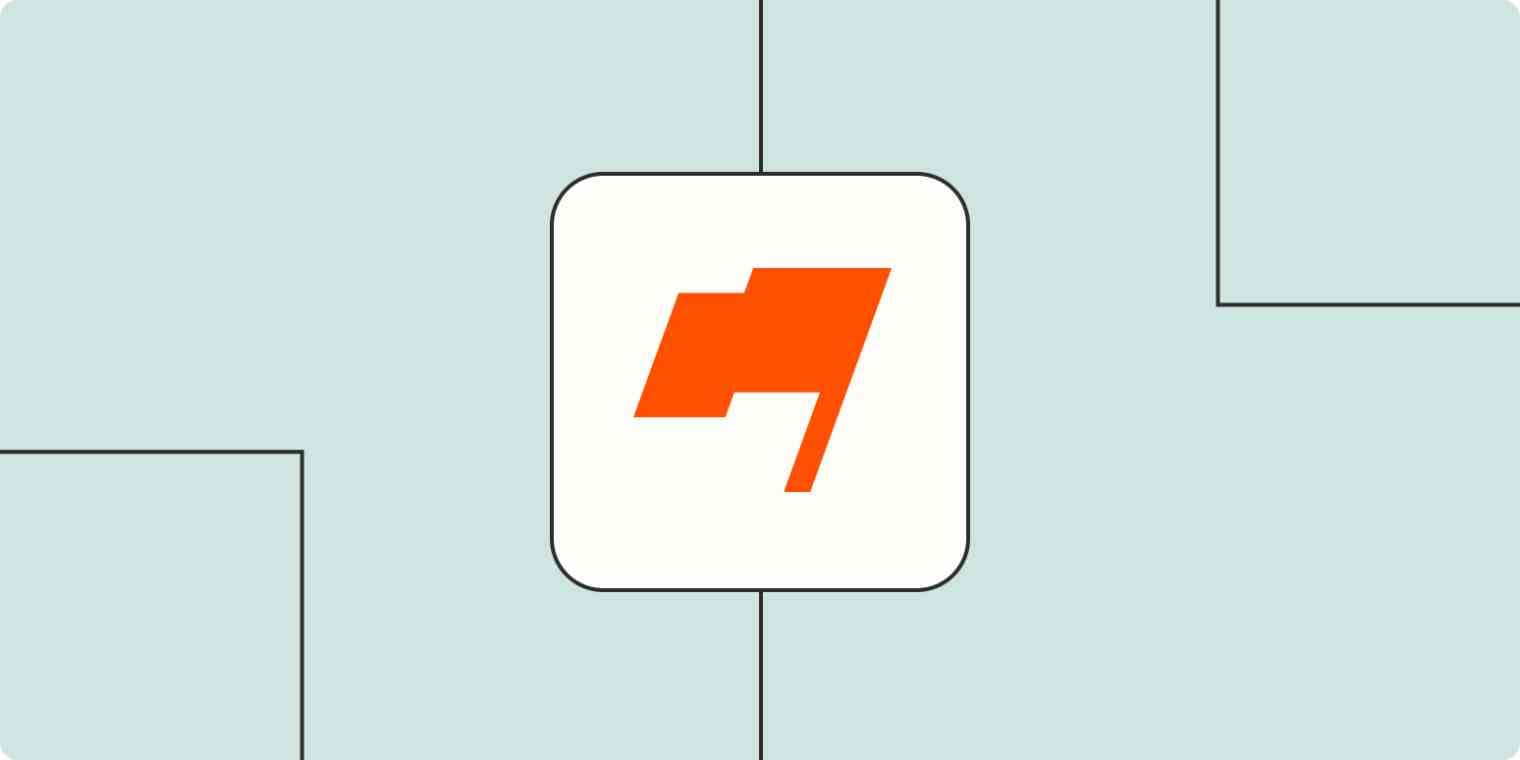
AI and automation can help your team stay in sync and get projects across the finish line smoother and faster. Here's how.
Learn more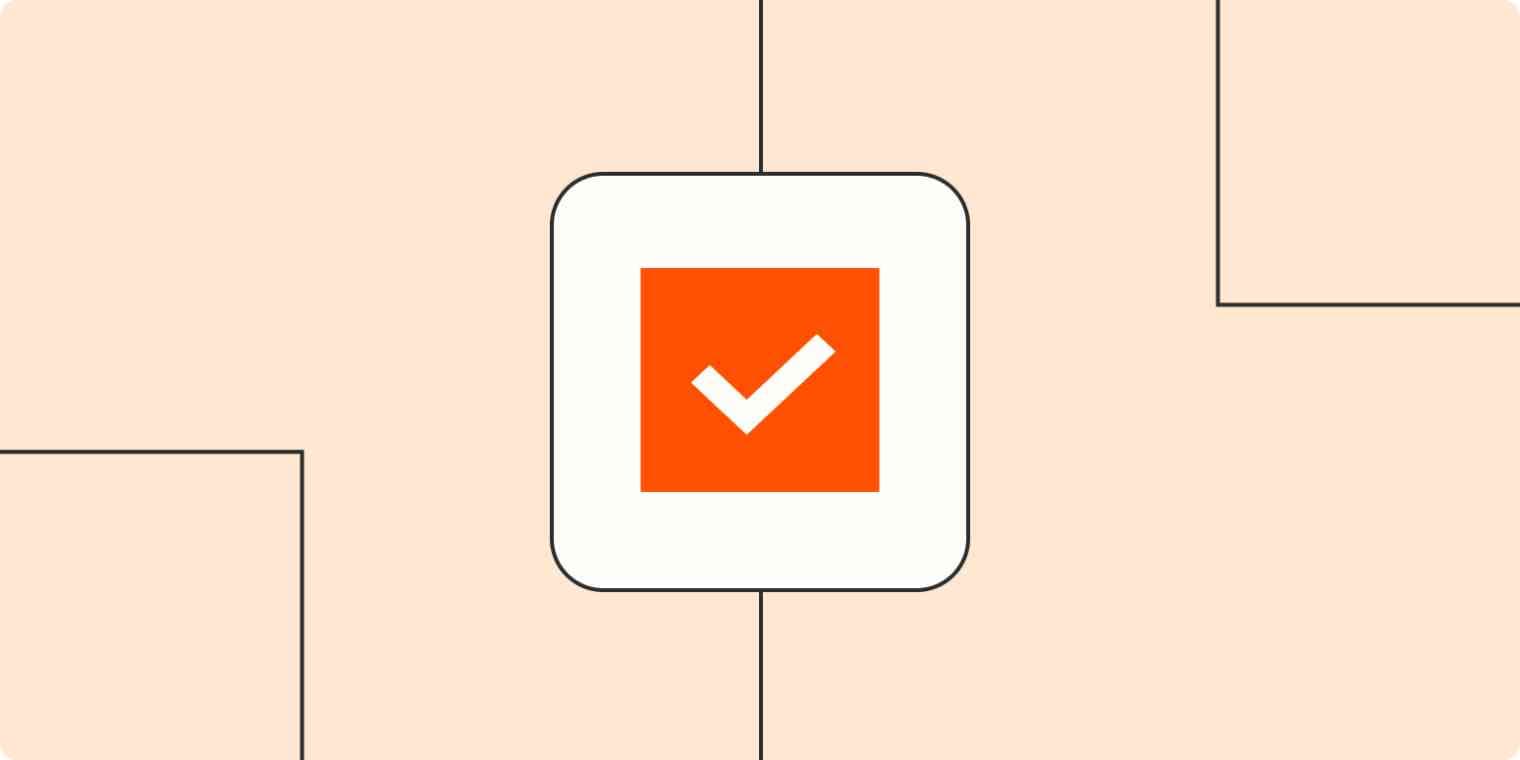
Improve how you create tasks, manage issues, and collaborate with your team using these tips for connecting the apps you use to do your work.
Learn more