Lookup Table Template
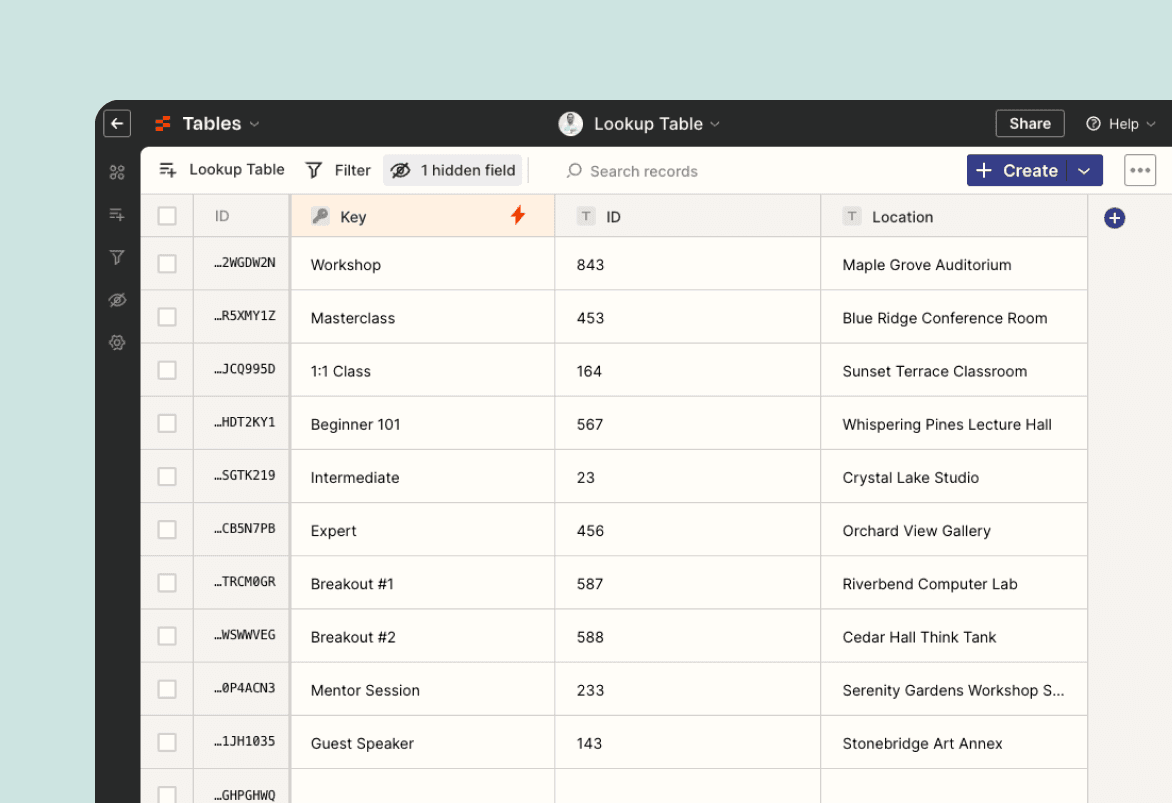
With this template built with Zapier, create a simple database to store keys and their corresponding values like names and their IDs. Within a workflow, your lookup table will help automatically match data from one app with the corresponding information required by another app. Zapier Tables is perfect for instances where two apps handle the same data differently, simplifying data management and increasing productivity.
Why you should use this template in Zapier Tables
A lookup table in Zapier Tables is a must-have for those using a Google Sheet or some other lookup table as a data source within a workflow and want multiple Zaps to reference the same table. Lookup table data automatically by searching for a row or record with a primary key. Because this lookup table uses Zapier Tables, it can easily be automated to receive a new table entry from any of the 6,000+ apps that Zapier integrates with.
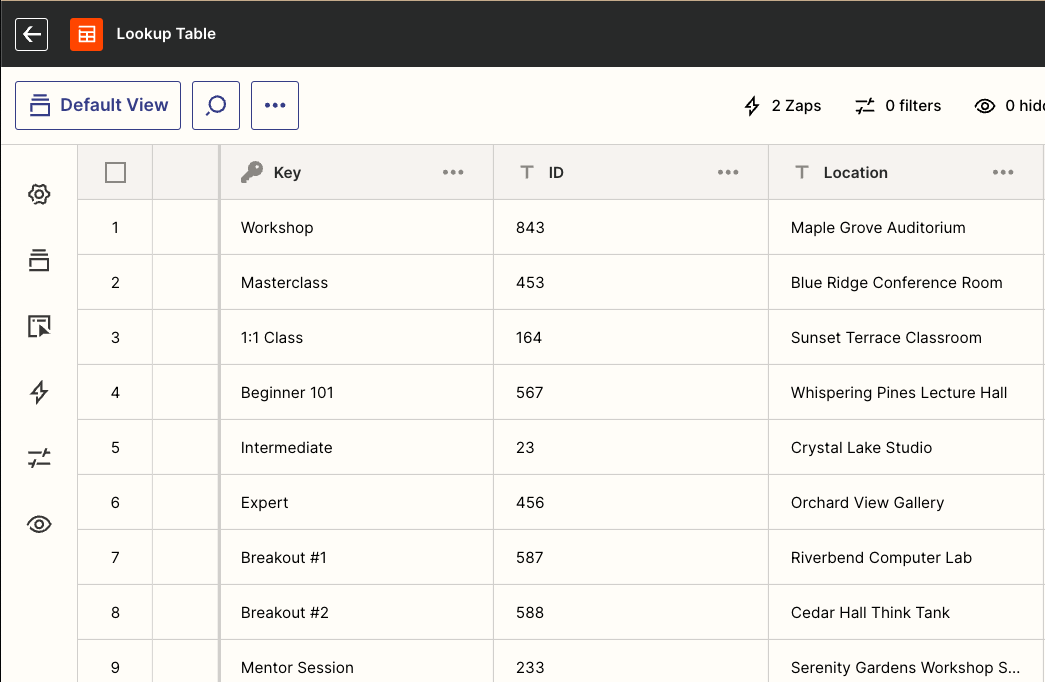
How the template works
This template uses Zapier Tables with the ability to add any value or field necessary for your workflow. Simply add records by indicating a primary key which serves as the lookup field, and then add associated values as new columns. Ensure the Table name is updated since you can create multiple lookup tables if you wish.
Within an automated workflow (a Zap), you would add a Find Record step and input a value that can be mapped from one app for the lookup field to search your selected Table. You can change the operator to be an exact match or approximate match using contains (case-sensitive), contains, is one of, is empty, or starts with. The lookup formula is no-code and is done via dropdown.
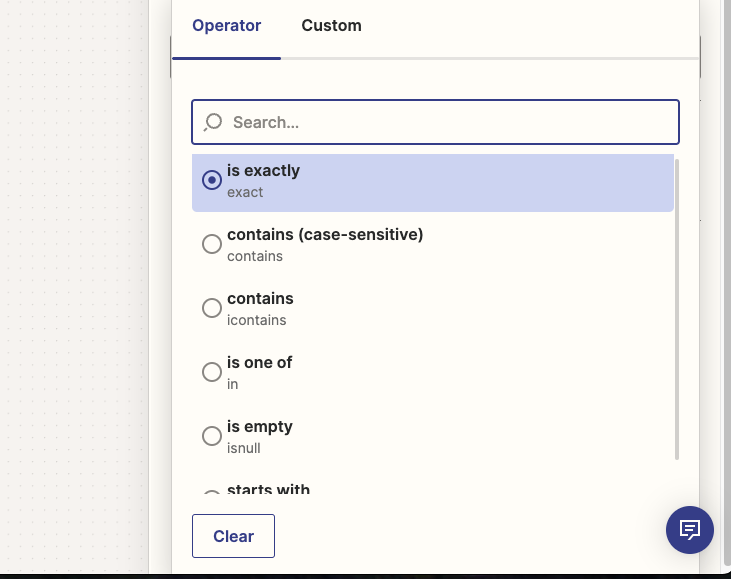
The Find Record step would search the source table and output the associated fields, giving your workflow an automated way to take the resulting value and map it into another app's step in the workflow. This process is automated, so once the lookup table is configured, it will continuously match and transfer data between your apps as needed.
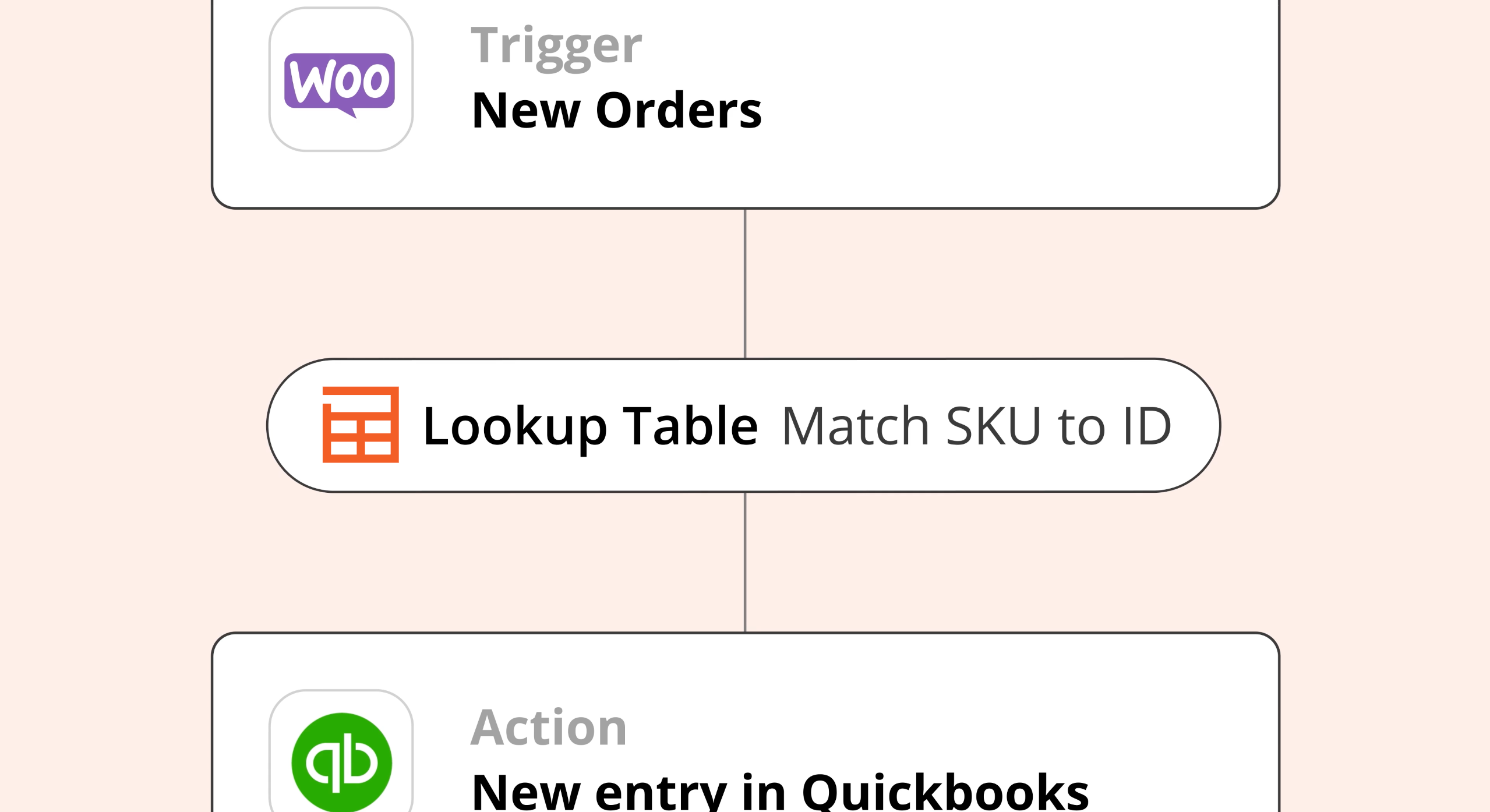
Who should use this template
This lookup table is perfect for professionals and businesses that rely on multiple apps with varying data representations for the same object. If you are already using a Google Sheet or some other app to lookup data for a Zap in Zapier and want to better organize your data, this template would be an ideal choice.
Key benefits of this template
- Efficient data matching between apps without leaving Zapier
- Decreased manual effort and time spent on managing a source table
- Minimized risk of errors due to automated data lookup
- Seamless integration with Zapier's extensive range of apps
Frequently Asked Questions
Can I use the Lookup Table Template with any app on Zapier?
What if the Lookup Table doesn't find a match for the data?
Can I update the Lookup Table after setting up the template?
Related Templates
 Advanced Video Course TemplateCreate an 10-part online video course with feedback forms and workflowsCheck it out
Advanced Video Course TemplateCreate an 10-part online video course with feedback forms and workflowsCheck it out AI Chat for Business TemplateUse your business content to resolve support and lead questions with a customized chatbotCheck it out
AI Chat for Business TemplateUse your business content to resolve support and lead questions with a customized chatbotCheck it out AI Chat for Customer Service TemplateResolve customer questions and reduce support volume with a customized chatbotCheck it out
AI Chat for Customer Service TemplateResolve customer questions and reduce support volume with a customized chatbotCheck it out
Related Resources
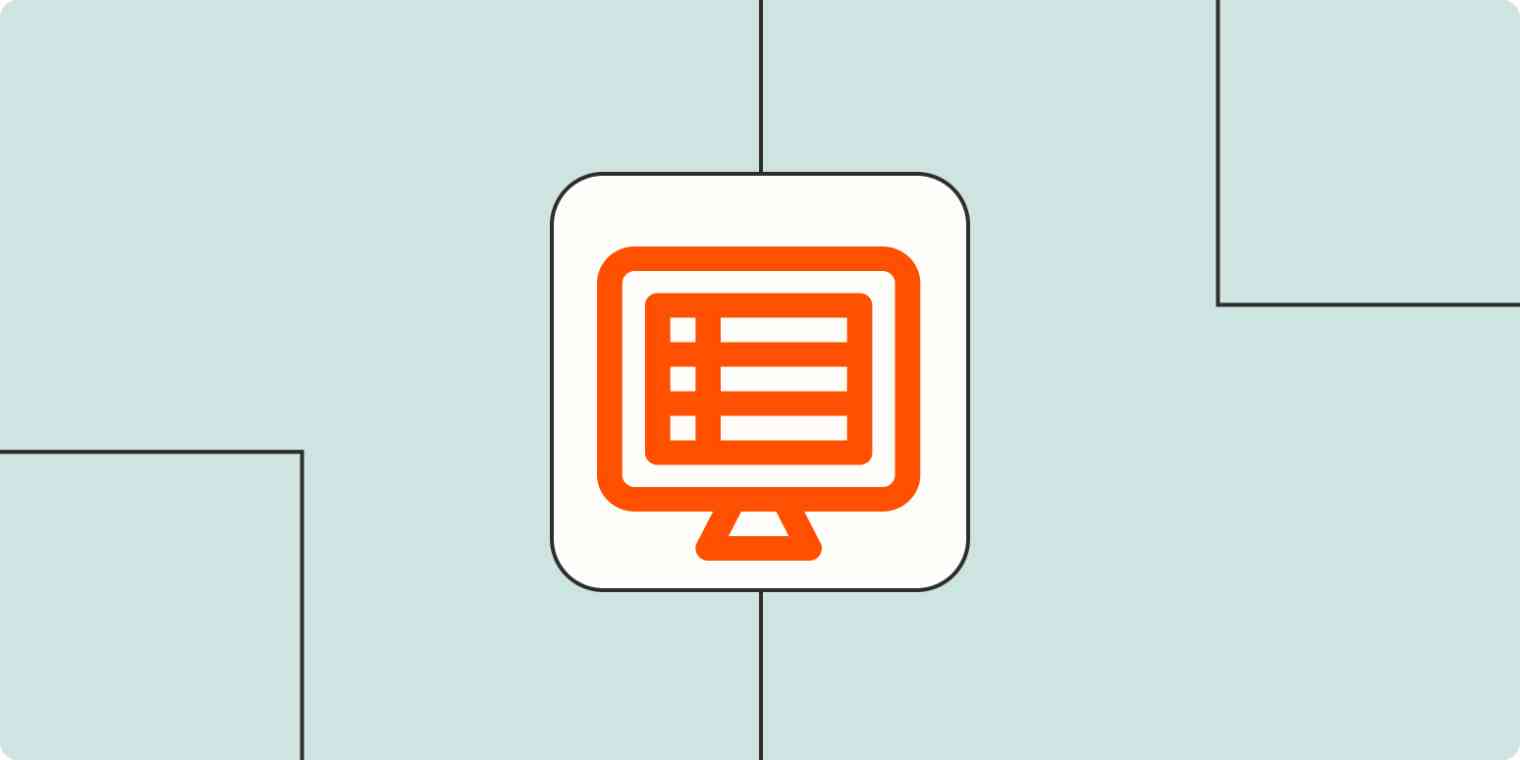
Complex information, such as signatures or geolocation data, often need to be referenced in more than one app. Learn how to automate your data collection with Zapier.
Learn more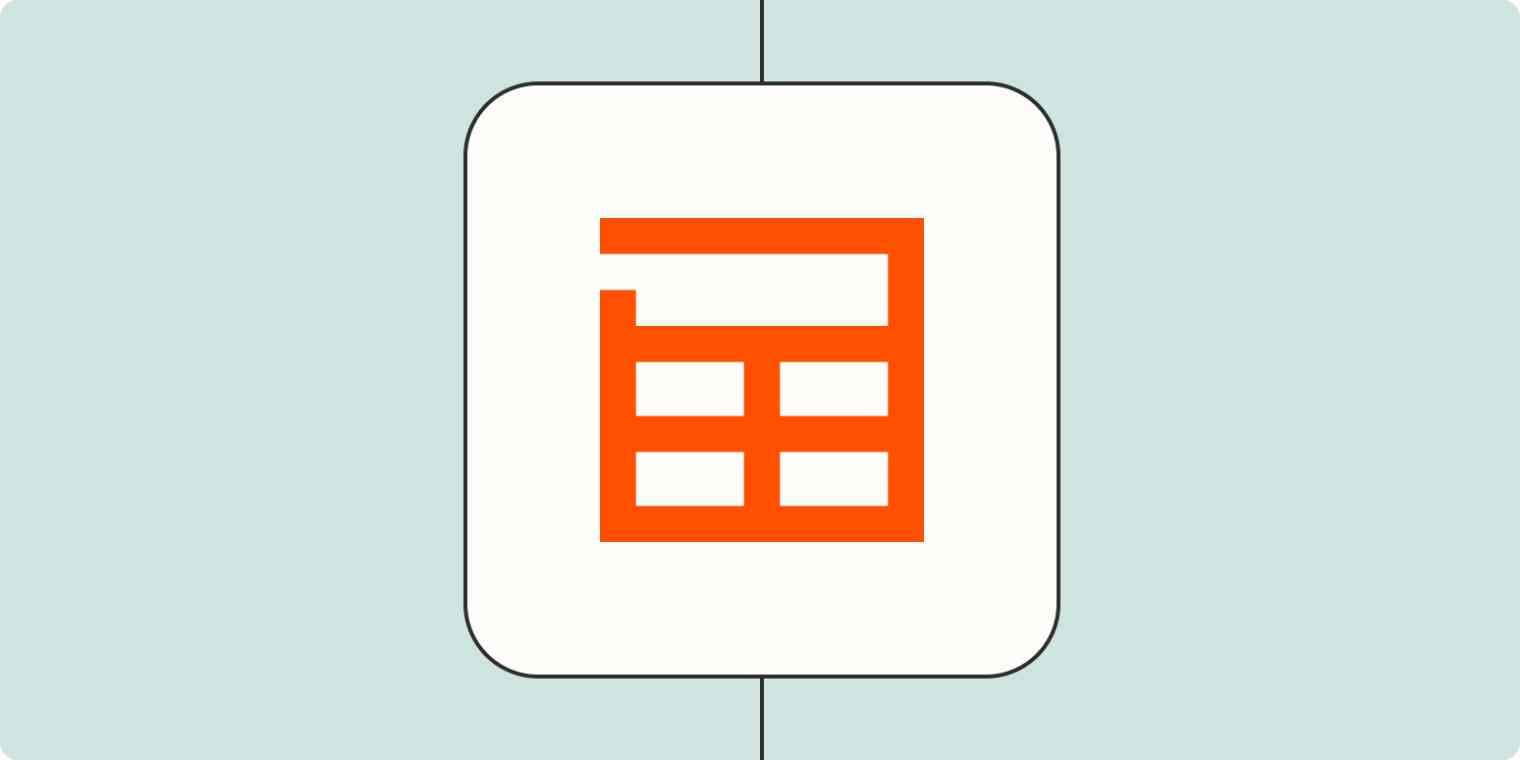
Your business isn't static, so your data shouldn't be either. Learn how you can use Zapier Tables, a no-code database tool that allows you to store, edit, share, and automate data—in one place.
Learn more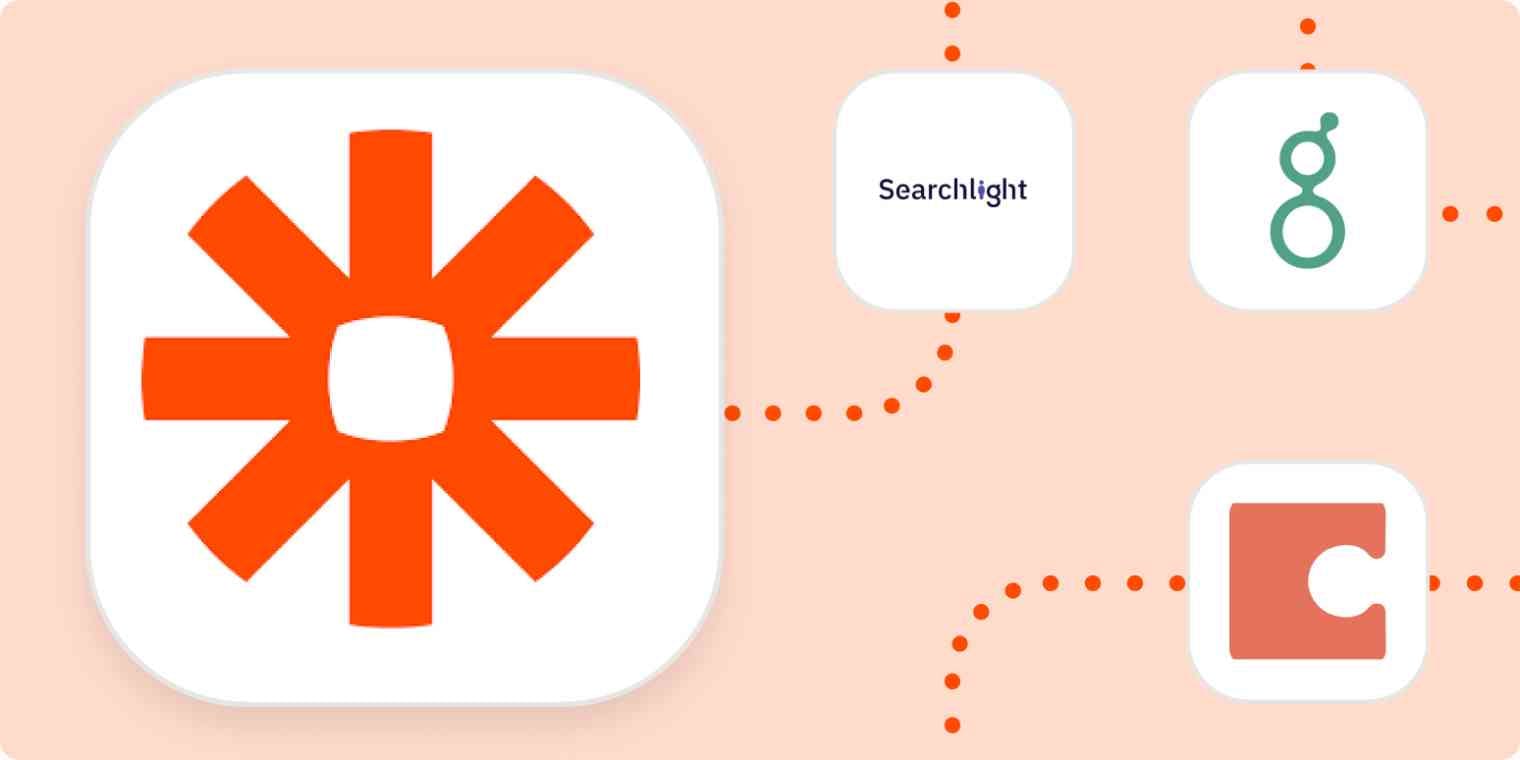
Over the years, we've found that the better the data we have at each point of the hiring process—and the more digestible this data is—the better we are at finding exceptional teammates that stay at Zapier for a long time.
Learn more