Lead Sync Template
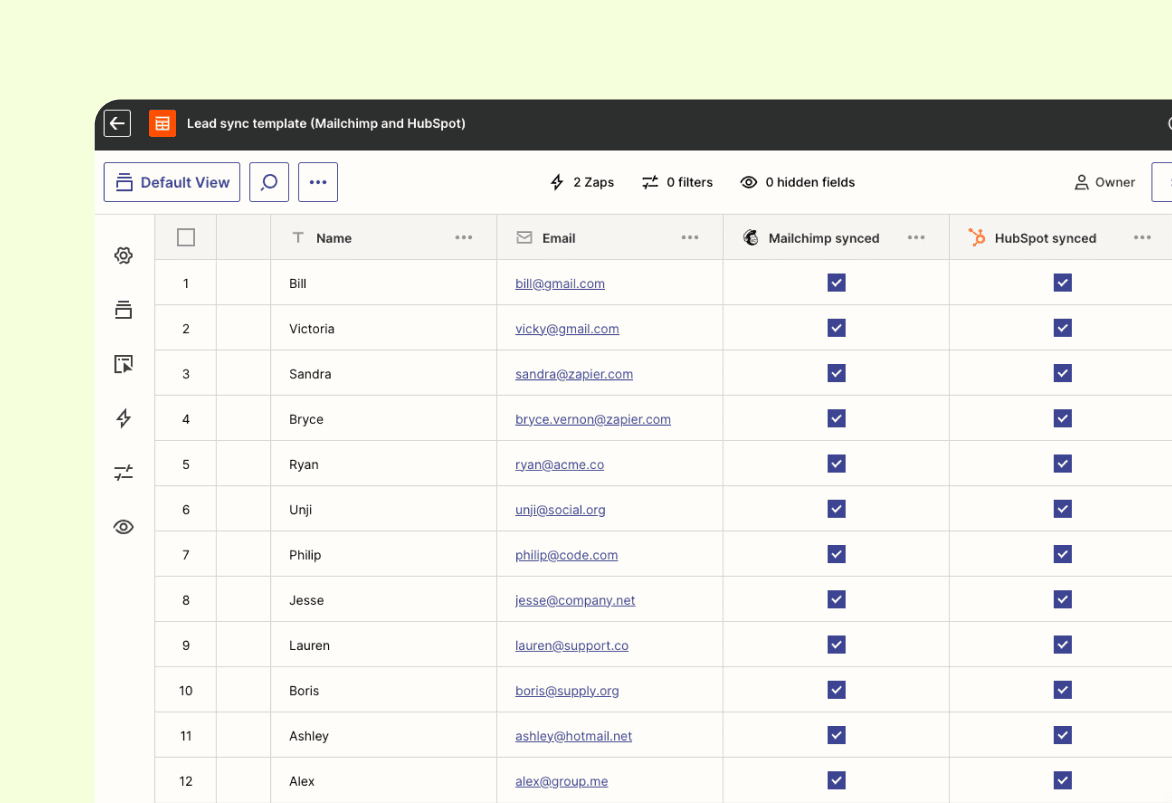
Keeping leads updated across multiple platforms can be a hassle and prone to errors. Our lead sync template makes it easy by automatically syncing Mailchimp subscribers and HubSpot contacts, ensuring your systems stay current and giving you more time to focus on building relationships and closing deals.
How the lead sync template works
This template leverages Zapier's powerful automation capabilities to keep your leads up-to-date between Mailchimp and HubSpot. It features two Zaps that spring into action whenever a new subscriber joins Mailchimp or a contact is added to HubSpot, automatically creating a match in the other app. All contacts are stored in a single Table for easy reference.
Each Zap checks the source of the contact to avoid duplicates. In Mailchimp, simply create a tag named “HubSpot” which will be added to any subscribers who originated in HubSpot. The Zap will check for this tag and only continue if it does not exist, ensuring a duplicate is not created. Similarly, when a HubSpot contact is created from Mailchimp, a source field is labeled “INTEGRATION” automatically. To ensure no duplicates in Mailchimp, the second Zap checks this field. This seamless integration guarantees that your lead information is always accurate and current across both platforms.
Who can benefit from this template
If you're a sales or marketing professional who needs to sync and maintain contact lists between an email marketing app and a CRM, this template is perfect for you. While this template uses HubSpot and Mailchimp, you can easily swap them for any email marketing or CRM app to ensure it matches your stack.
Unlock the benefits of the lead sync template
By automating the synchronization of Mailchimp subscribers and HubSpot contacts, you save precious time. By using this template, you can say goodbye to manual data entry, reduce errors, and concentrate on nurturing leads and closing deals.
Frequently Asked Questions
How do I set up the lead sync template?
Can I customize the lead sync template to suit my needs?
Do I need any coding skills to use the lead sync template?
Related Templates
 Advanced Video Course TemplateCreate an 10-part online video course with feedback forms and workflowsCheck it out
Advanced Video Course TemplateCreate an 10-part online video course with feedback forms and workflowsCheck it out AI Chat for Business TemplateUse your business content to resolve support and lead questions with a customized chatbotCheck it out
AI Chat for Business TemplateUse your business content to resolve support and lead questions with a customized chatbotCheck it out AI Chat for Customer Service TemplateResolve customer questions and reduce support volume with a customized chatbotCheck it out
AI Chat for Customer Service TemplateResolve customer questions and reduce support volume with a customized chatbotCheck it out