Lead Capture Template
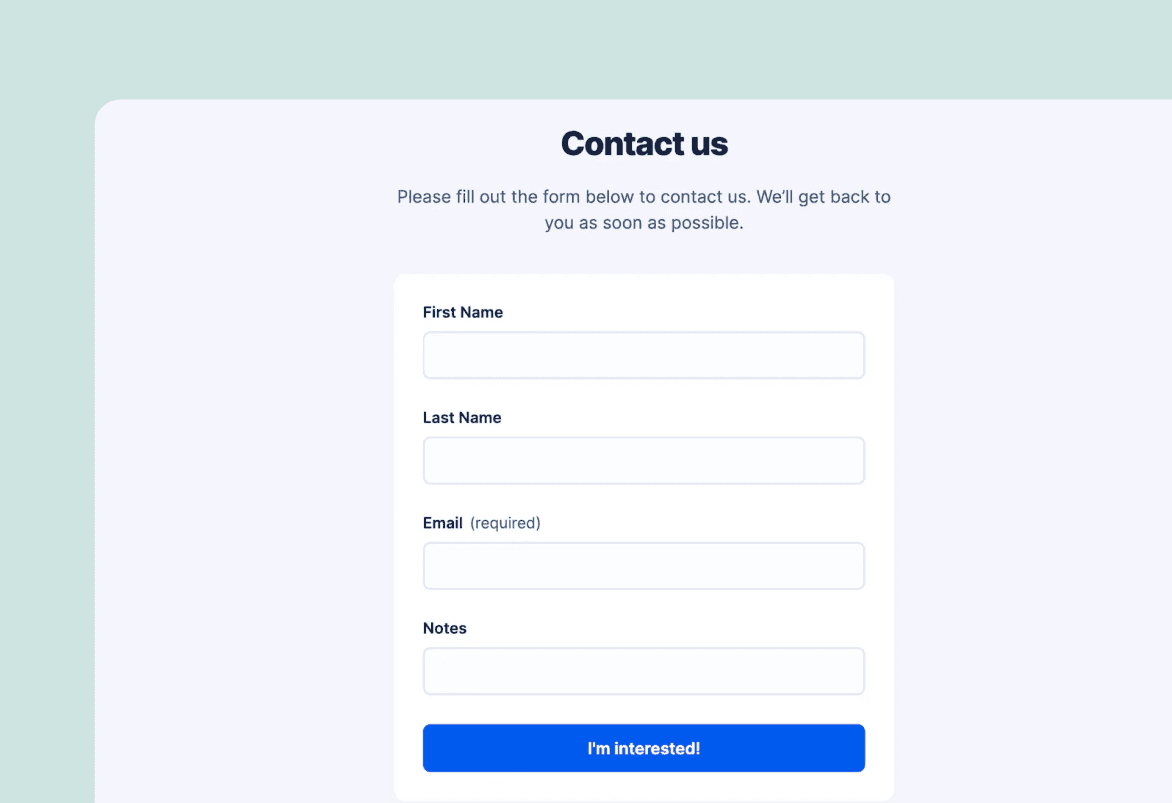
Create and customize an online lead capture tool that you can embed on your website or share as a public link on a landing page. Easily collect essential information such as first names, last names, email addresses, and additional notes from your prospective clients. All of the data collected from the form is automatically stored in a Zapier table, keeping all of your lead information in one place. With added automated workflows, you can even email your new leads from the table.
Why you should create an automated lead capture form with Zapier
Zapier's lead capture system is the perfect starting place to speed up your lead collection process. Use our template to:
- Quickly set up a form to capture leads
- Have lead information automatically stored without configuring complex workflows
- Easily email new leads without extra steps
How this digital lead capture system works
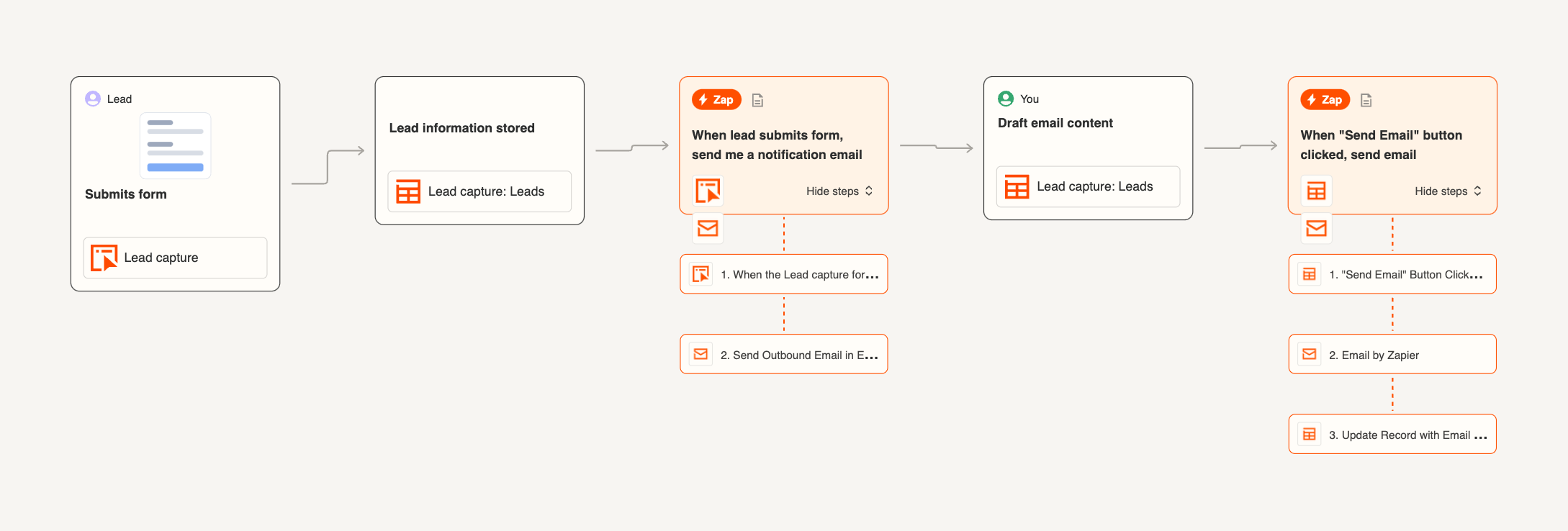
The template allows you to set up a system featuring two simple pages built with Zapier Interfaces, one Zapier table, and two Zaps.
The two pages, a Contact Us page and a Thank You page, can be customized by selecting the type of data you want to capture—from simple text fields to date pickers to file uploads. You're also able to add custom branding, so your pages match your website.
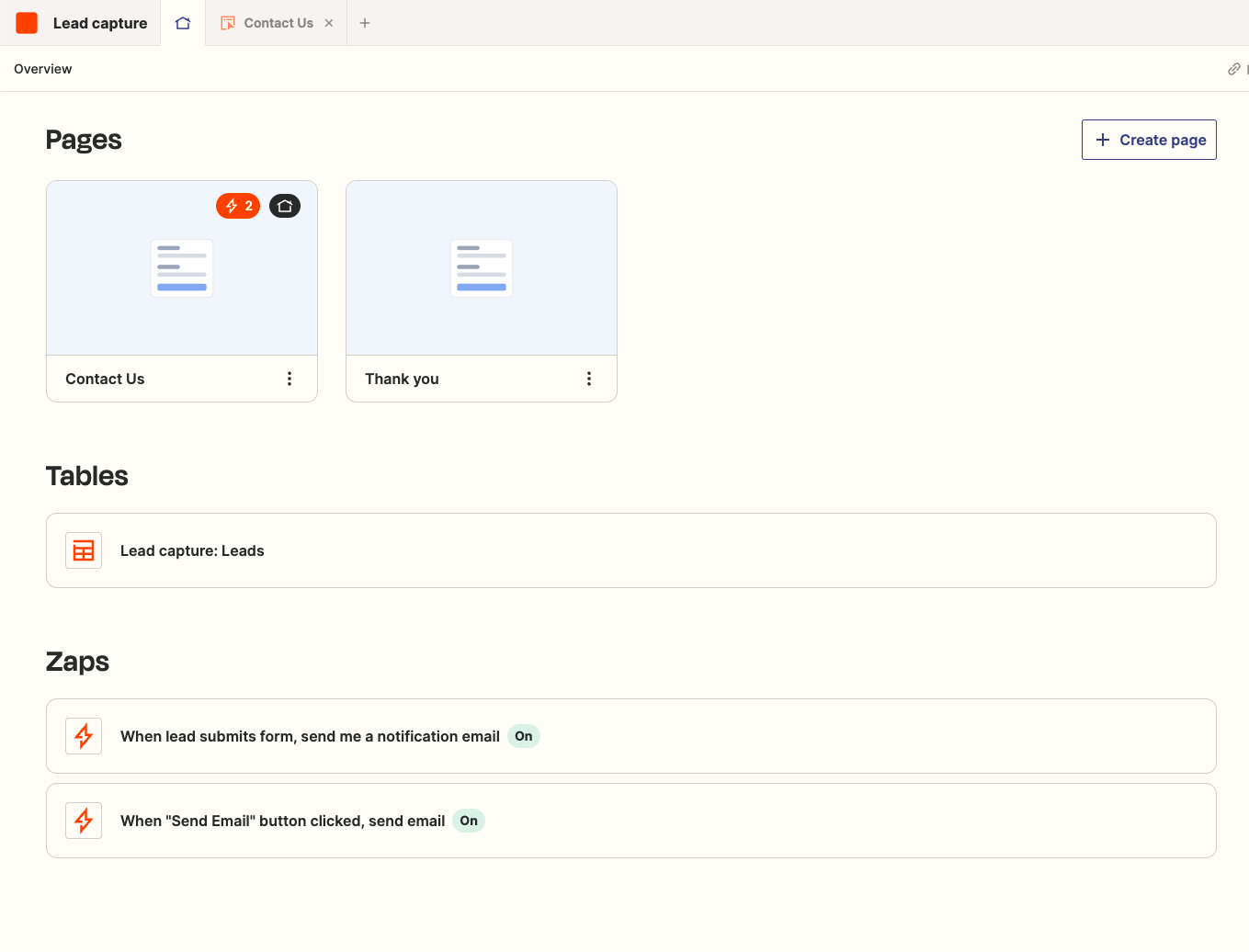
Once you've created your Contact Us page and customized your form, simply share the interface URL or embed the form on your site using the provided embed code. After completing the form, information will be automatically stored in your Zapier table and your leads will be directed to your Thank You page.
When setting up your system, you'll also configure two Zaps. One automatically sends you an email notification with the new lead's contact information and a link to the Zapier table where you can see all the responses. The second allows you to automatically send emails to your new leads from within the table, by simply clicking a button.
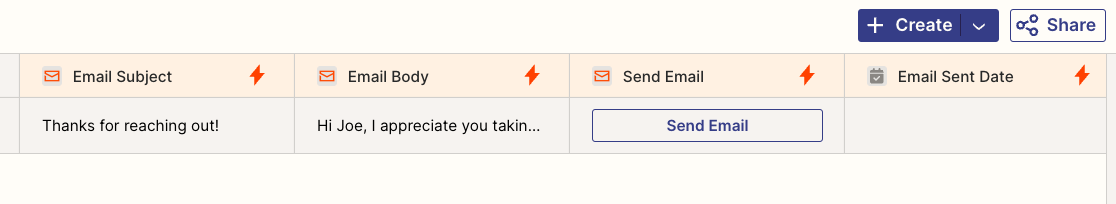
Who will benefit from this lead capture system?
Small business owners, marketing operations specialists, or anyone running marketing for a small team, will find this system helpful. You can quickly create a lead capture form to increase your speed-to-lead time and centralize outreach.
Frequently Asked Questions
Can I add different types of questions to the lead capture form?
Will I be notified when someone submits the form?
Can I customize the "Thank You" page the user sees after submitting?
Related Templates
 Advanced Video Course TemplateCreate an 10-part online video course with feedback forms and workflowsCheck it out
Advanced Video Course TemplateCreate an 10-part online video course with feedback forms and workflowsCheck it out AI Chat for Business TemplateUse your business content to resolve support and lead questions with a customized chatbotCheck it out
AI Chat for Business TemplateUse your business content to resolve support and lead questions with a customized chatbotCheck it out AI Chat for Customer Service TemplateResolve customer questions and reduce support volume with a customized chatbotCheck it out
AI Chat for Customer Service TemplateResolve customer questions and reduce support volume with a customized chatbotCheck it out
Related Resources
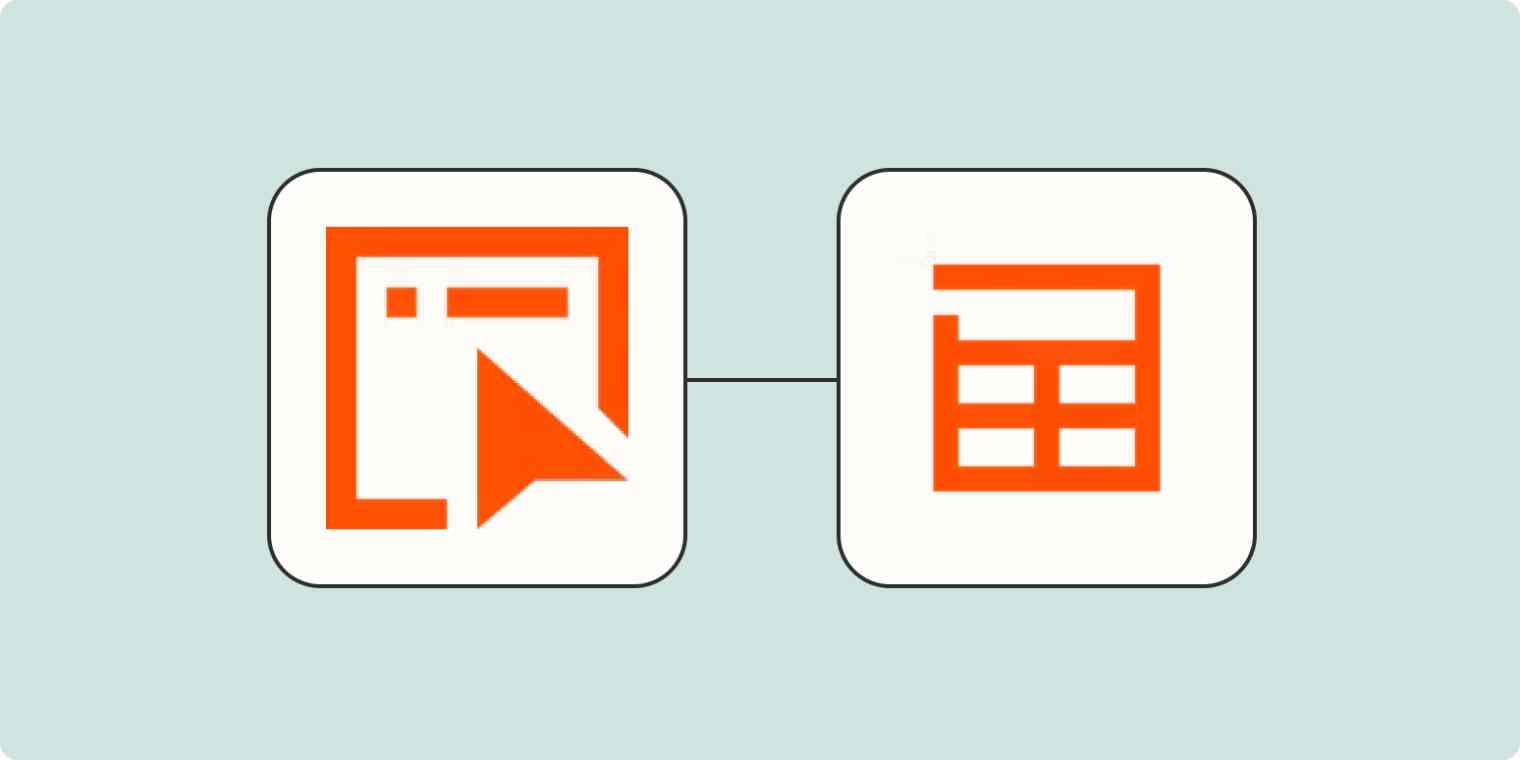
Zapier Interfaces lets you create custom lead capture forms that connect with Zapier Tables so you can easily capture and follow up with leads. Get started!
Learn more
You work hard to earn contact information for leads, clients, and subscribers. Learn how automation with Zapier can help you track and manage your contacts.
Learn more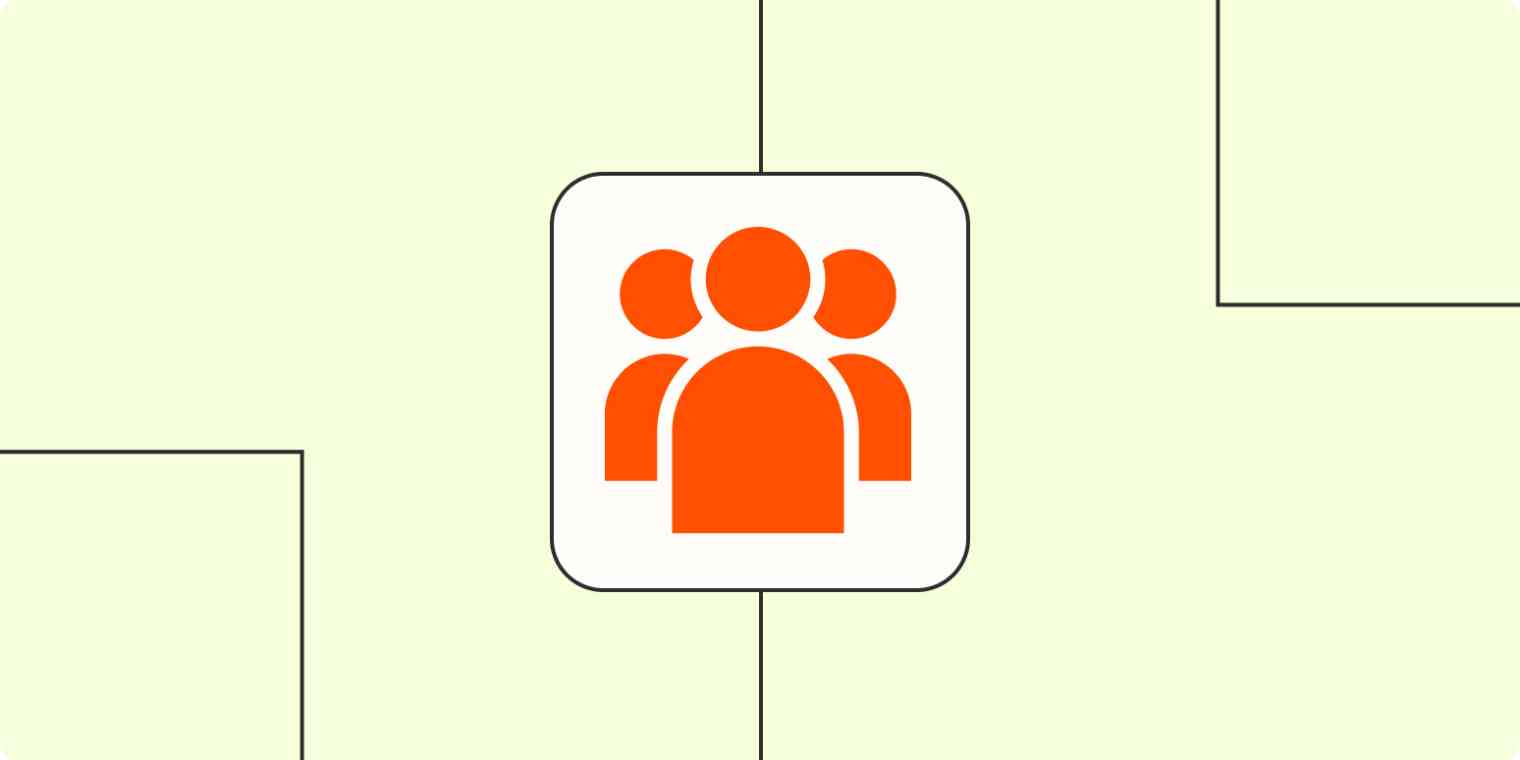
Lead management is the process of collecting and managing leads with the goal of turning them into customers through targeted marketing content.
Learn more