Expenses Tracker Template
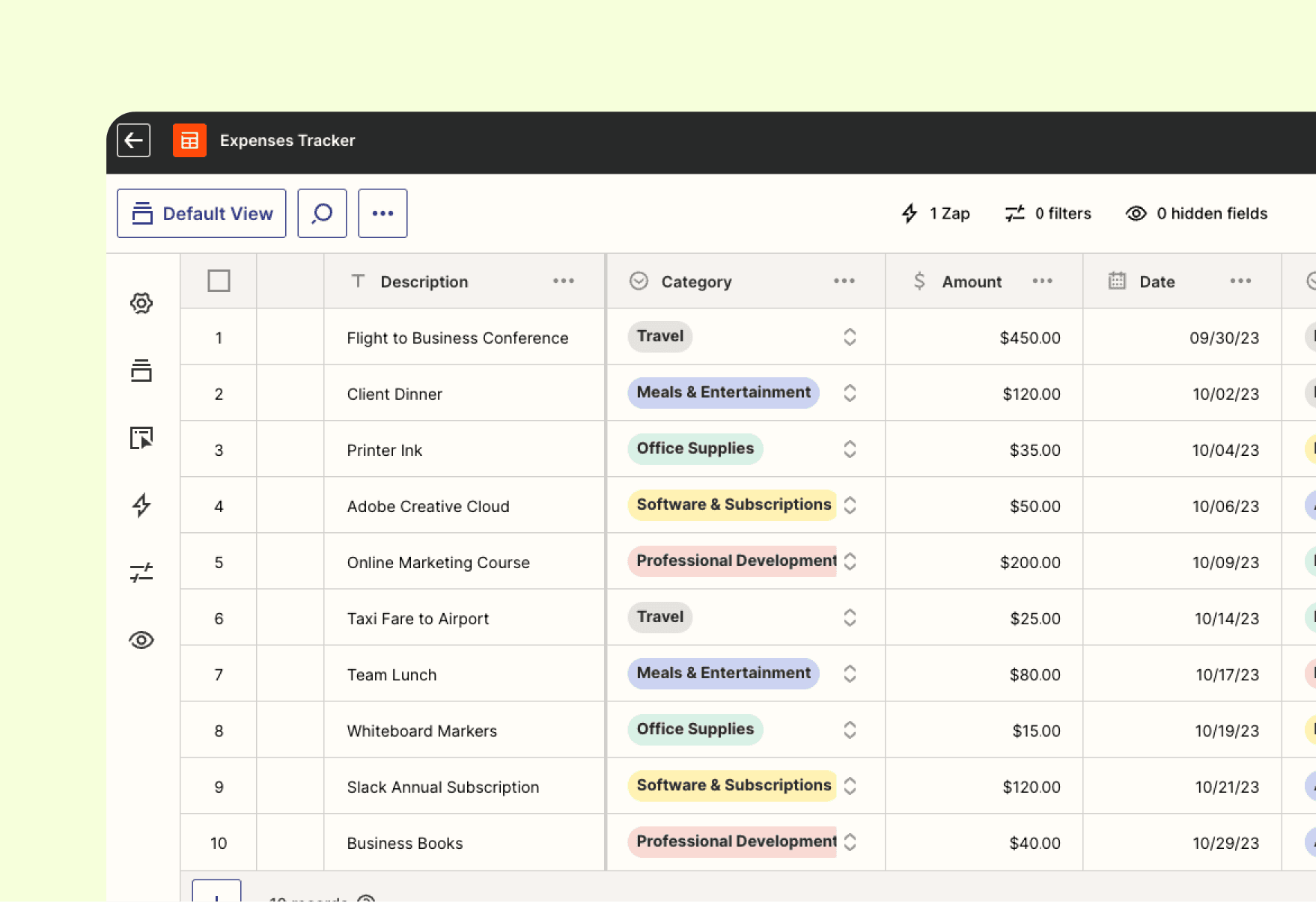
This user-friendly Expenses Tracker Template allows you to quickly spin up an expense report. Keep your expense tracking in one place with a button to send or submit the expense for reimbursement to save you time.
Why you should use this template
You could easily save expenses in a Google Sheet or Notion template, but being able to quickly submit your expense for reimbursement from within the expense tracker can only be cleanly done using Zapier. The template's automation features guarantee your finance team stays in the loop with timely updates on new expenses, simplifying the approval process.
You can even extend the template to use AI to automatically apply an expense category or automatically add expenses to your official expense report app through Zapier's 6,000+ integrations. Tracking employee expenses has never been as easy or connected.
How the template works
This template uses Zapier Tables to organize and manage your expense data. The Table has columns for Date, Description, Amount, Category, Status, and a button to send an expense to your finance team for reimbursement.
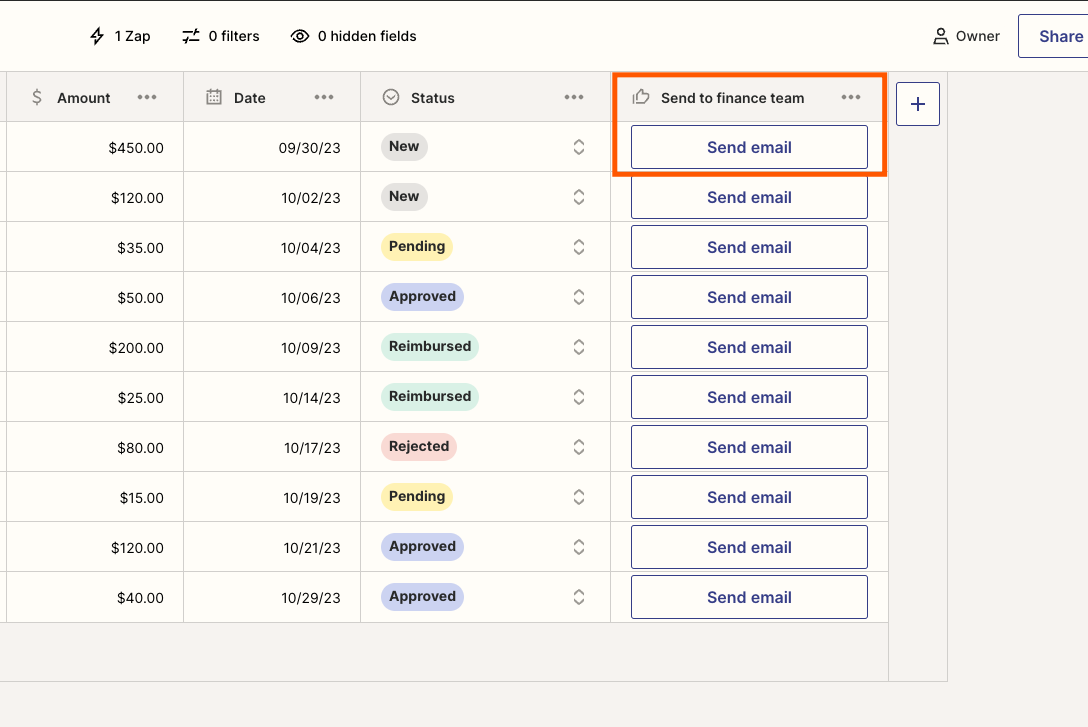
Clicking the button prompts the Zap to send an email to your finance team, notifying them of the new expense. The email action in the Zap contains the recipient's email address, subject, and body text which is customizable. The button also triggers another Zap to automatically update the status of the expense to "pending".
You can add business expenses manually by creating a new row and categorize expenses by choosing a category from the dropdown. Expense categories can be customized (ideally based on the types of recurring expenses you expect to have). Add new rows for things like links to receipts, notes for an expense, or what type of account the money is coming from.
There are many other ways to connect Zaps to further automate your expense tracking:
- Build a Zap that sends new starred Gmail messages into the expense tracker
- Build a Zap that notifies a specific Slack channel if travel expenses are submitted
- Build a Zap that sends you a digest of daily expenses or monthly expenses to ensure you stay on budget
Who should use this template
This expense tracker template is ideal for small business owners, employees, and anyone responsible for managing and reporting expenses and is used to the spreadsheet-style format. It's particularly valuable for those looking to save time since getting this expense template up and running takes only minutes.
Key benefits of this template
This expense tracking template offers numerous advantages:
-
Centralized expenses: Keep tabs on all your expenses in one spot, making it simple to monitor and analyze your spending patterns.
-
Time-saving automation: Automatically send expense reimbursements to your finance team, expediting the approval process.
-
Effortless customization: Tailor the template to meet your specific needs by adding or removing columns, altering email recipients, or incorporating more Zaps for additional automation.
Frequently Asked Questions
How do I get started with this template?
Do I need to know how to code to connect the template to email?
How does the email automation in the template work?
Related Templates
 Advanced Video Course TemplateCreate an 10-part online video course with feedback forms and workflowsCheck it out
Advanced Video Course TemplateCreate an 10-part online video course with feedback forms and workflowsCheck it out AI Chat for Business TemplateUse your business content to resolve support and lead questions with a customized chatbotCheck it out
AI Chat for Business TemplateUse your business content to resolve support and lead questions with a customized chatbotCheck it out AI Chat for Customer Service TemplateResolve customer questions and reduce support volume with a customized chatbotCheck it out
AI Chat for Customer Service TemplateResolve customer questions and reduce support volume with a customized chatbotCheck it out
Related Resources

Expense reports aren’t fun. Manually scouring through paper receipts then keying in every transaction from the past month is stressful—another thing you don't have time for at the end of the month.
Learn more
Get the most out of your marketing spend with automation to manage and follow up with leads. Learn how we stayed on budget and saw success.
Learn more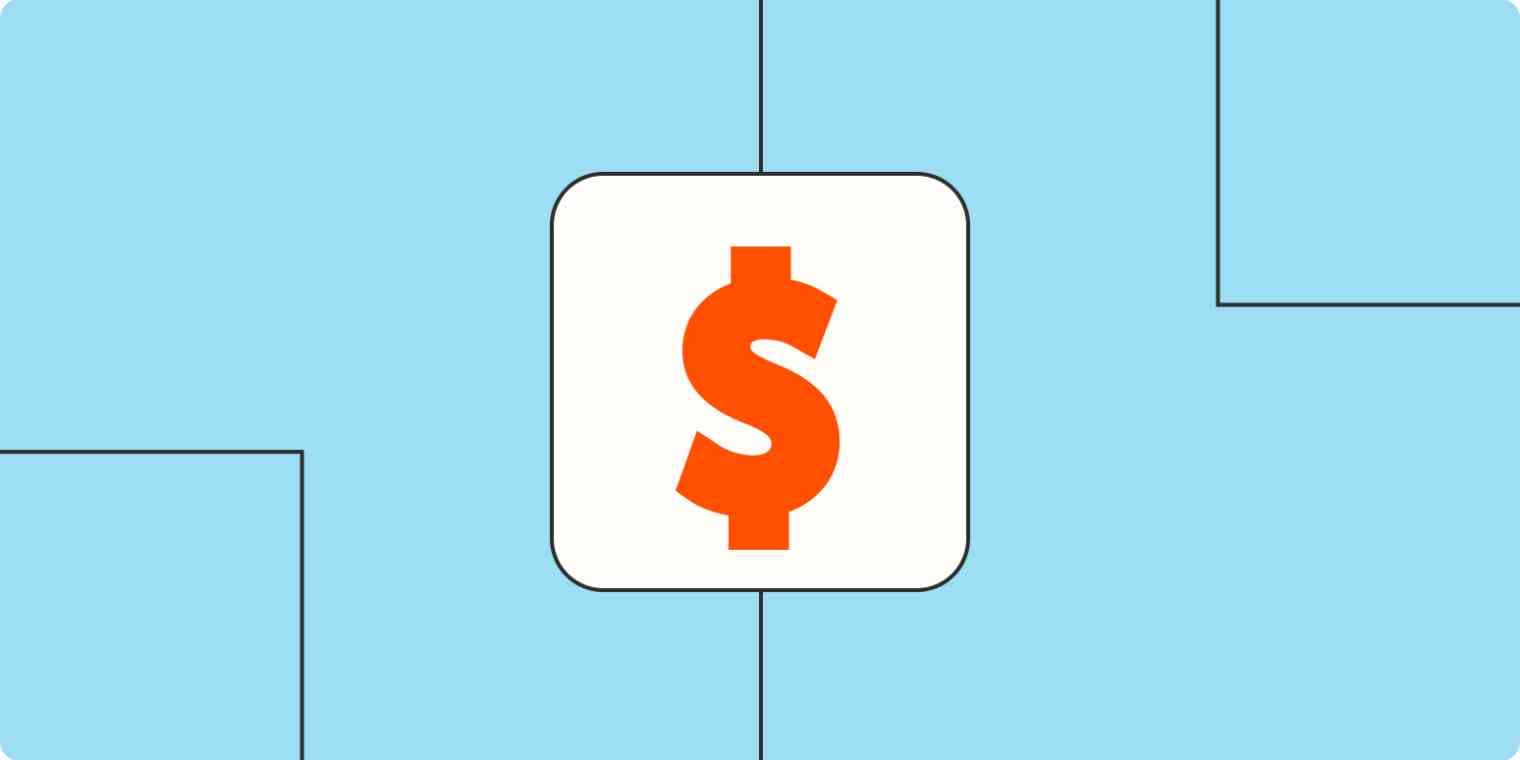
Track expenses, upload receipts, connect accounts, and more
Learn more