Approval Request Template
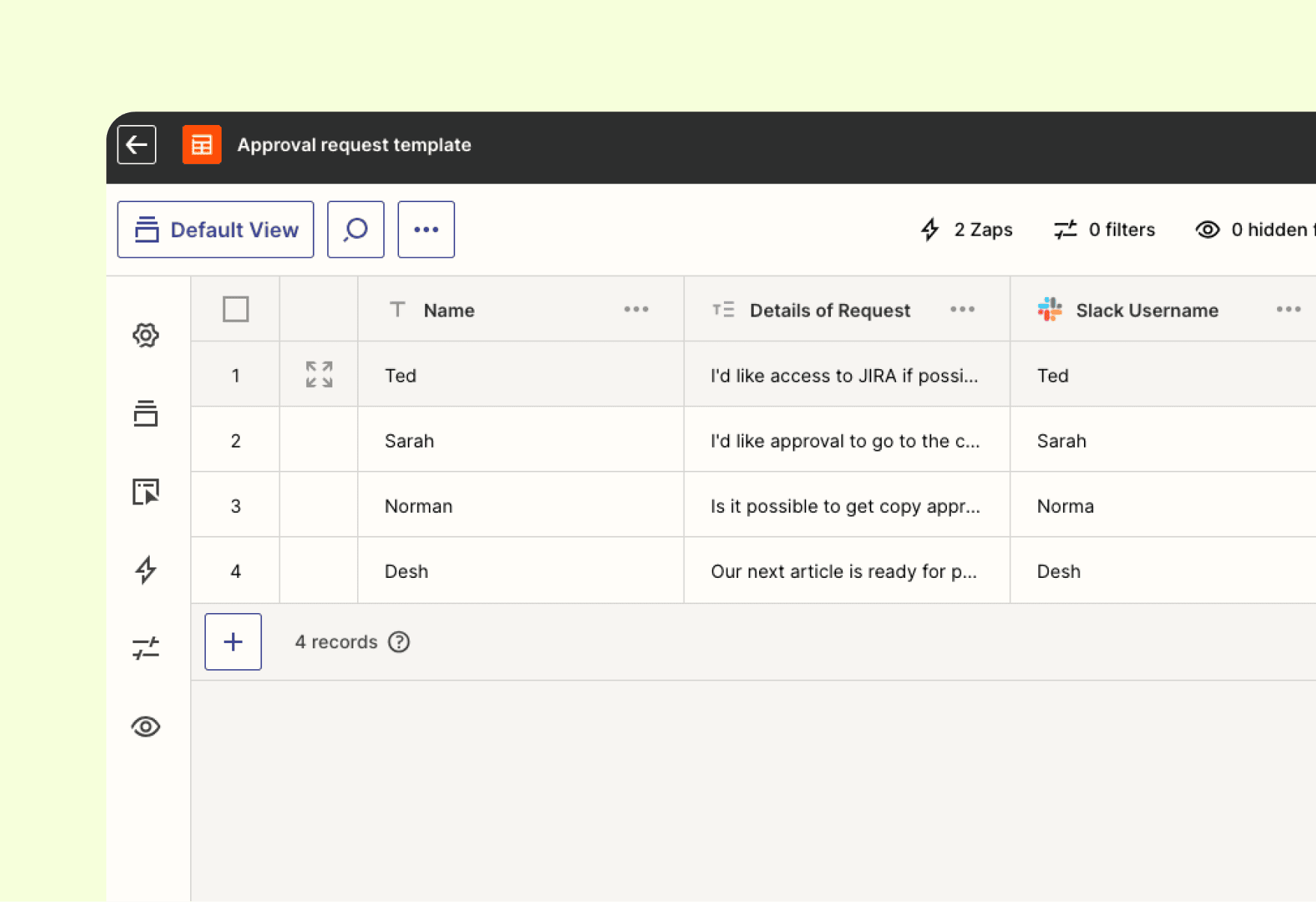
Take the hassle out of your approval process with our handy approval request template. Designed to help you manage requests in one centralized table, this template lets you approve or reject requests and automatically send notifications via Slack. Save time and enhance communication with this user-friendly solution.
Why our approval request template is a game-changer
Streamlining your approval process is key for efficient business operations. The approval request template not only simplifies request management but also ensures timely communication with requestors. By using this template, you can boost productivity, minimize miscommunication, and keep track of all your approval requests in one tidy place.
How the template works
Our approval request template uses Zapier Tables to store and manage all your requests. It includes fields for the requestor's name, request details, and their Slack handle. Plus, there are two buttons for approving or rejecting requests. The template uses two Zaps to handle the approval and rejection process. When you click the "Approve" button, it triggers a Zap that sends a direct message to the requestor's Slack handle, letting them know they've got the green light. Similarly, when you click the "Reject" button, another Zap sends a direct message to break the not-so-great news.
Who's it for?
Any organization or team that deals with approval requests can benefit from this template. It's particularly useful for teams managing project approvals, budget approvals, and resource allocation requests. By using the approval request template, teams can ensure a smooth and efficient approval process, improving overall productivity and communication.
Key perks of the approval request template
Adopting the approval request template offers several benefits, like centralized request management, improved communication, and time-saving automation. With all requests stored in one table, you can easily track and manage approvals. The automatic Slack notifications make sure that requestors are promptly informed of the outcome, reducing the chances of miscommunication. And lastly, the template's automation features save you precious time and effort, allowing you to focus on more important tasks.
Frequently Asked Questions
How do I get started with the approval request template?
Can I customize the approval request template to fit my specific needs?
Is it possible to send notifications through other communication platforms besides Slack?
Do I need any coding knowledge to use the approval request template?
Can I use the approval request template for multiple types of approval requests?
Related Templates
 Advanced Video Course TemplateCreate an 10-part online video course with feedback forms and workflowsCheck it out
Advanced Video Course TemplateCreate an 10-part online video course with feedback forms and workflowsCheck it out AI Chat for Business TemplateUse your business content to resolve support and lead questions with a customized chatbotCheck it out
AI Chat for Business TemplateUse your business content to resolve support and lead questions with a customized chatbotCheck it out AI Chat for Customer Service TemplateResolve customer questions and reduce support volume with a customized chatbotCheck it out
AI Chat for Customer Service TemplateResolve customer questions and reduce support volume with a customized chatbotCheck it out
Related Resources
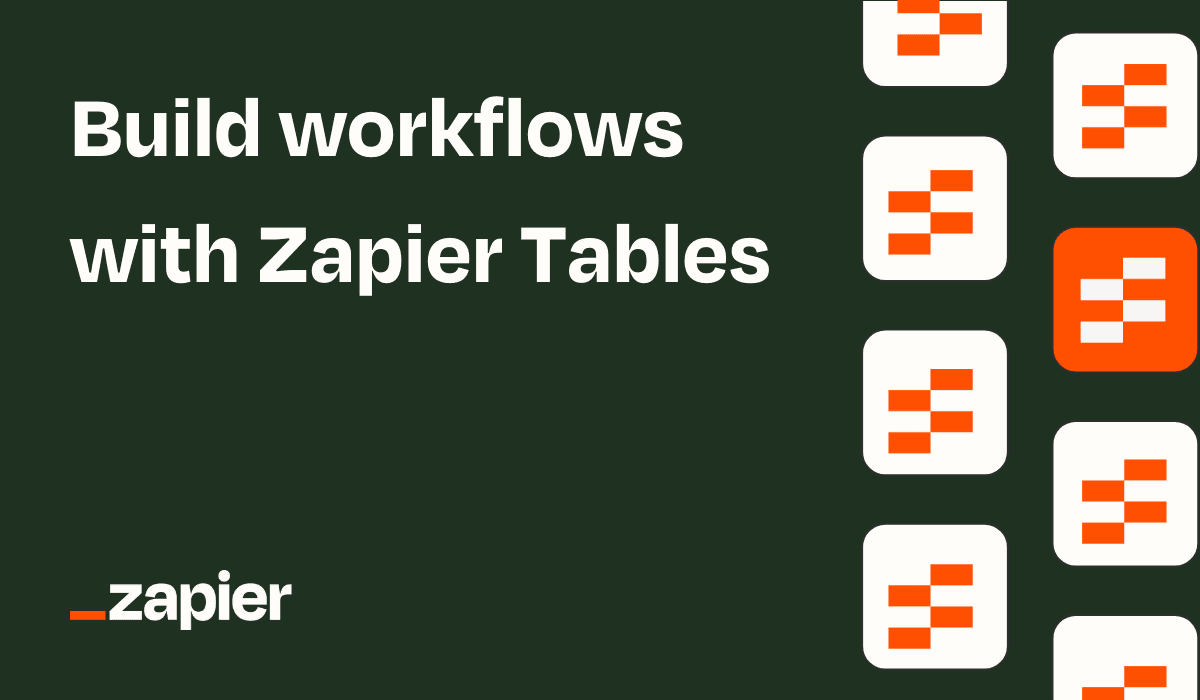
Learn how to upgrade your database workflows with Tables.
Learn more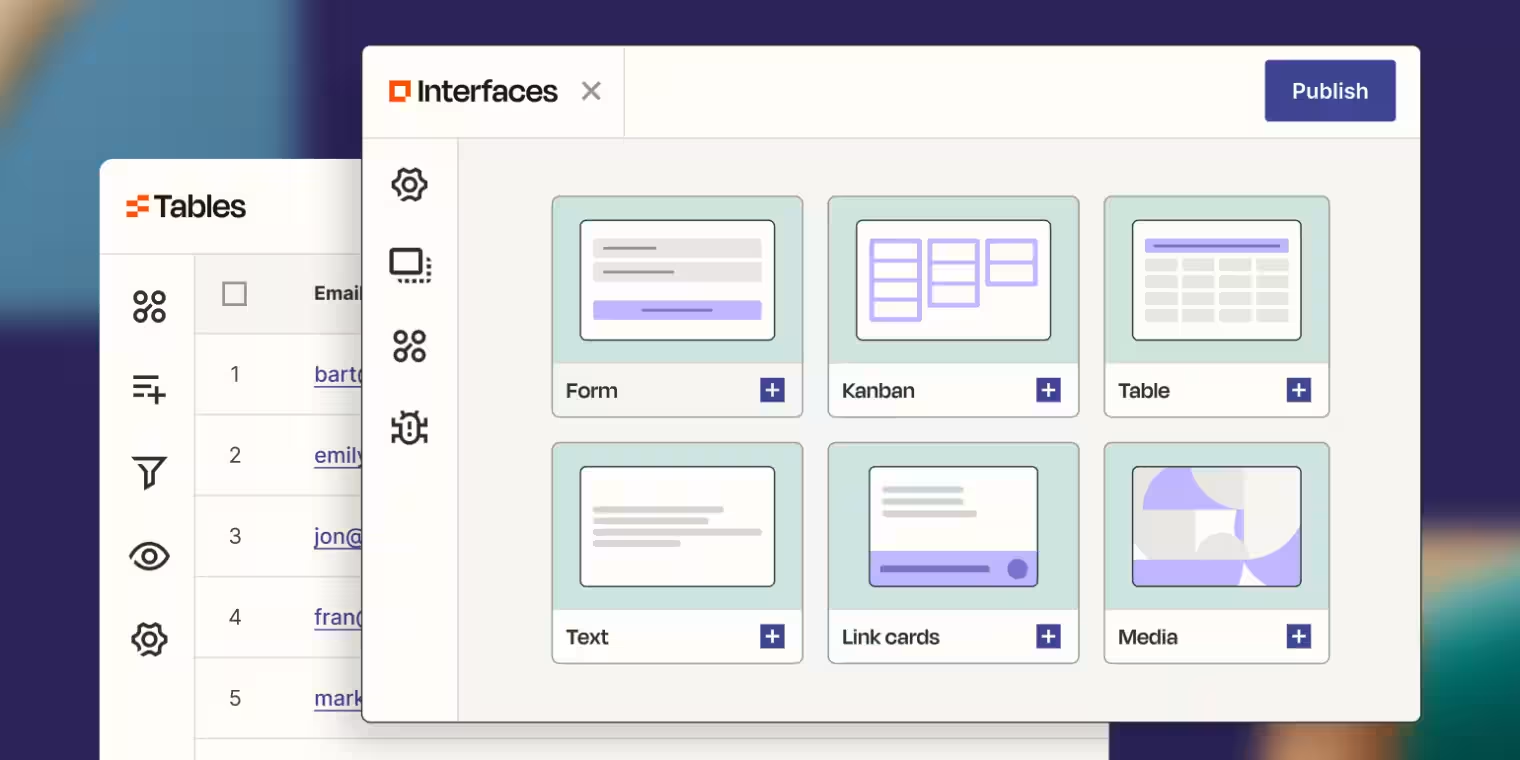
Together with Zaps, Interfaces and Tables give you a complete workflow builder.
Learn more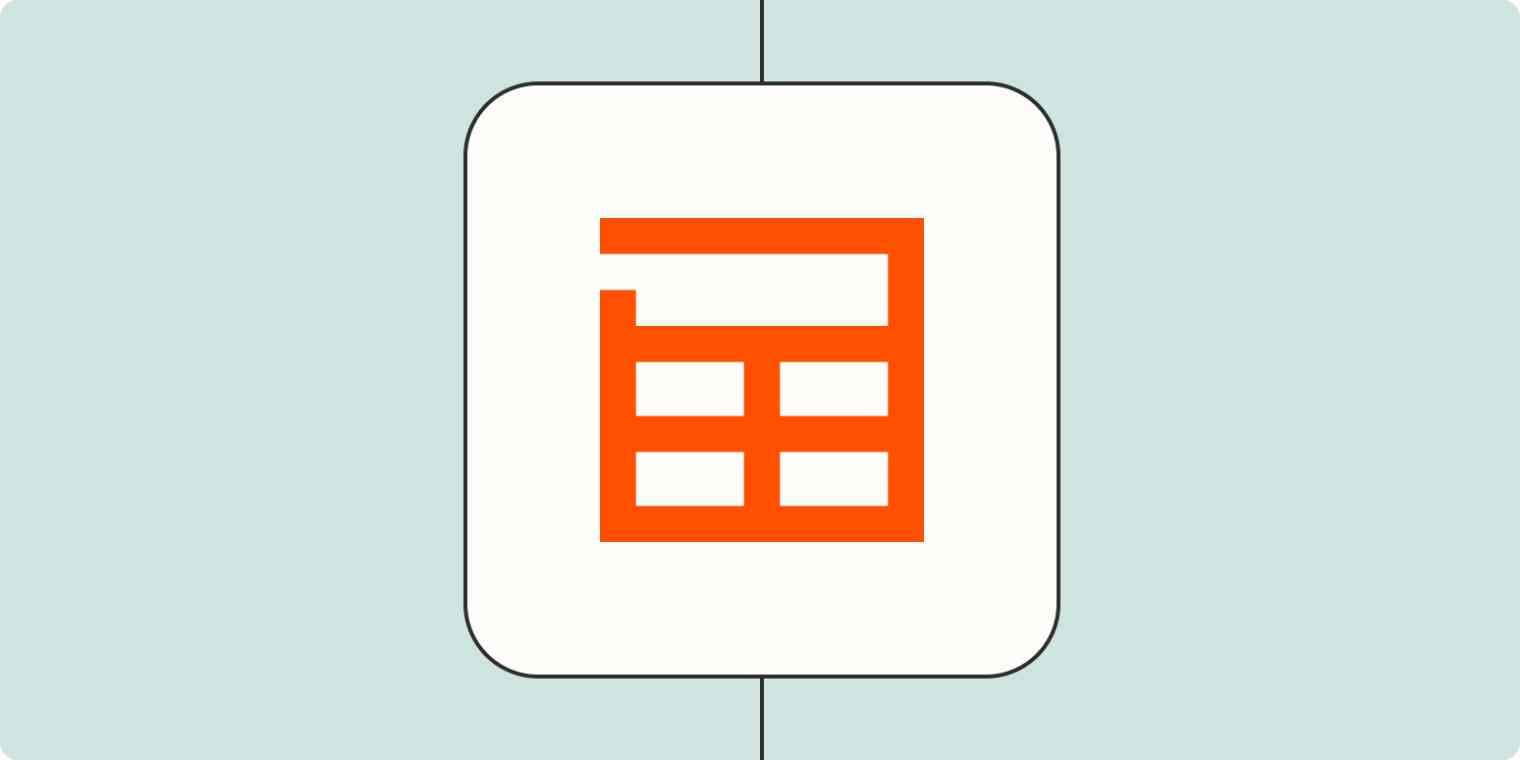
Your business isn't static, so your data shouldn't be either. Learn how you can use Zapier Tables, a no-code database tool that allows you to store, edit, share, and automate data—in one place.
Learn more