AI Logo Generator Template
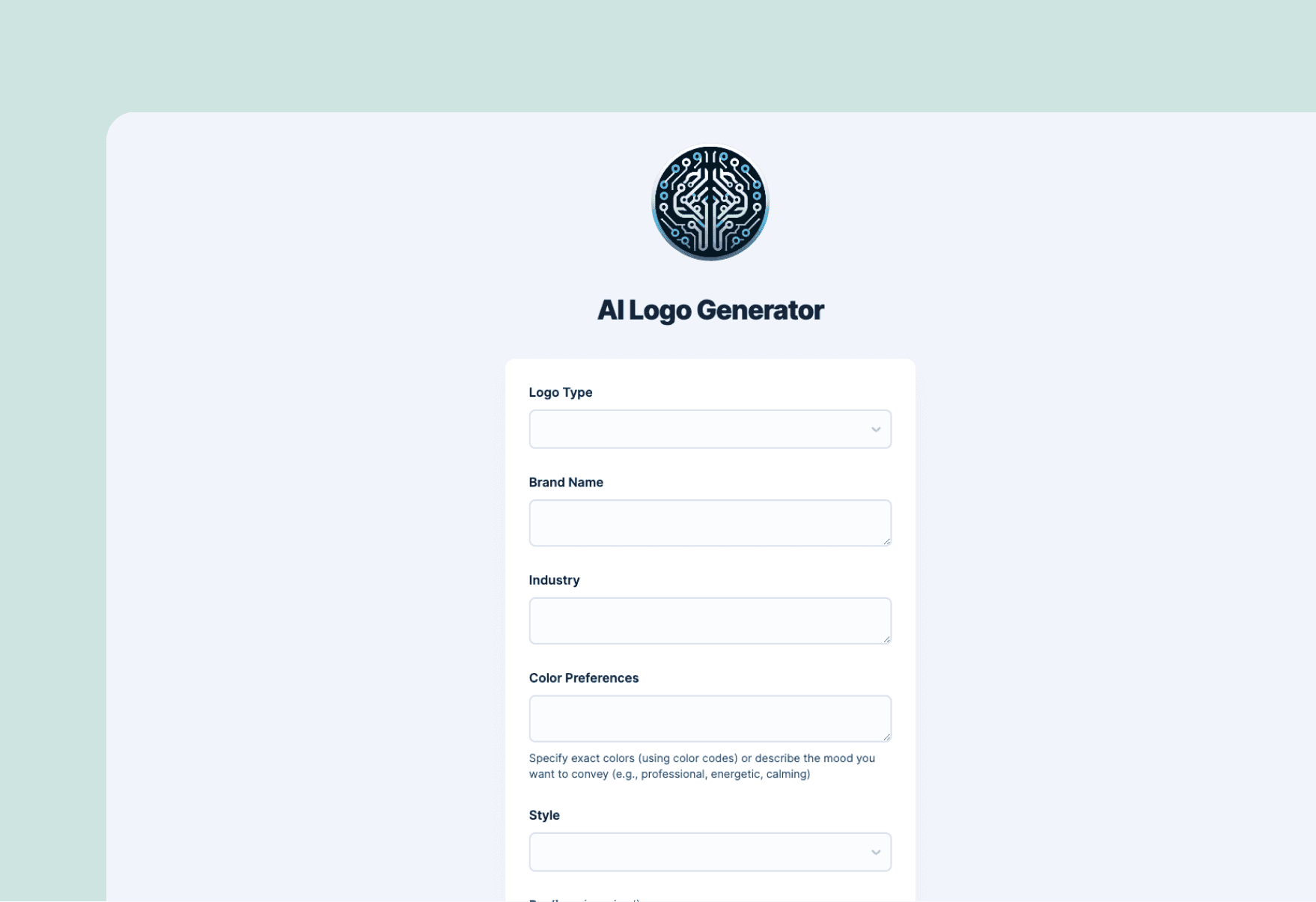
This template is your secret weapon to design standout logos that capture any brand's essence without wrestling with complex software or shelling out big bucks for a design team. Leverage OpenAI's DALL-E and Zapier to automate any workflow like saving logos to Google Drive.
Why you should use this template
Get started on your path to a perfect logo. This template eradicates the blank page by taking your input to make a logo in seconds. It's not just a time-saver; it's a creativity amplifier. You can create the experience for anyone by deciding what form fields the logo maker needs and sharing the tool from a public and private URL.
How the template works
Add your OpenAI and Google Drive accounts to the connected workflow by following the given instructions and then head back to the form. Anyone using the AI logo creator you build will input:
- Logo type
- Brand name
- Industry
- Color palette or preferences
- Logo style
- Realism
Once the form is submitted, the workflow kicks into gear to create a professional, AI generated logo. Within a few seconds, the generated logo appears in the provided table so that you can view the logo design. It's also automatically saved into Google Drive for storage so that you can create multiple logo options and keep them all in a safe place.
Who should use this template
This is more than just a template, it's an AI logo maker app that you can share with others. It's ideal for teams or clients since you control the look, feel, fields, and connected accounts. Anyone who needs to create logo ideas for new campaigns, products, or events and doesn't have access to a graphic designer will also love this template.
Tap into OpenAI's genius
Our template doesn't just play nice with OpenAI; it's a match made in tech heaven. By default, you'll be working with the DALL-E 3 model, but because you'll be hooked up with the OpenAI API, feel free to switch up any of the given settings. You can also use any of the other AI apps that integrate with Zapier.
Frequently Asked Questions
How do I link my OpenAI account to the template?
Do I need any coding skills to use this template?
Can I embed this on my website?
Related Templates
 Advanced Video Course TemplateCreate an 10-part online video course with feedback forms and workflowsCheck it out
Advanced Video Course TemplateCreate an 10-part online video course with feedback forms and workflowsCheck it out AI Chat for Business TemplateUse your business content to resolve support and lead questions with a customized chatbotCheck it out
AI Chat for Business TemplateUse your business content to resolve support and lead questions with a customized chatbotCheck it out AI Chat for Customer Service TemplateResolve customer questions and reduce support volume with a customized chatbotCheck it out
AI Chat for Customer Service TemplateResolve customer questions and reduce support volume with a customized chatbotCheck it out
Related Resources
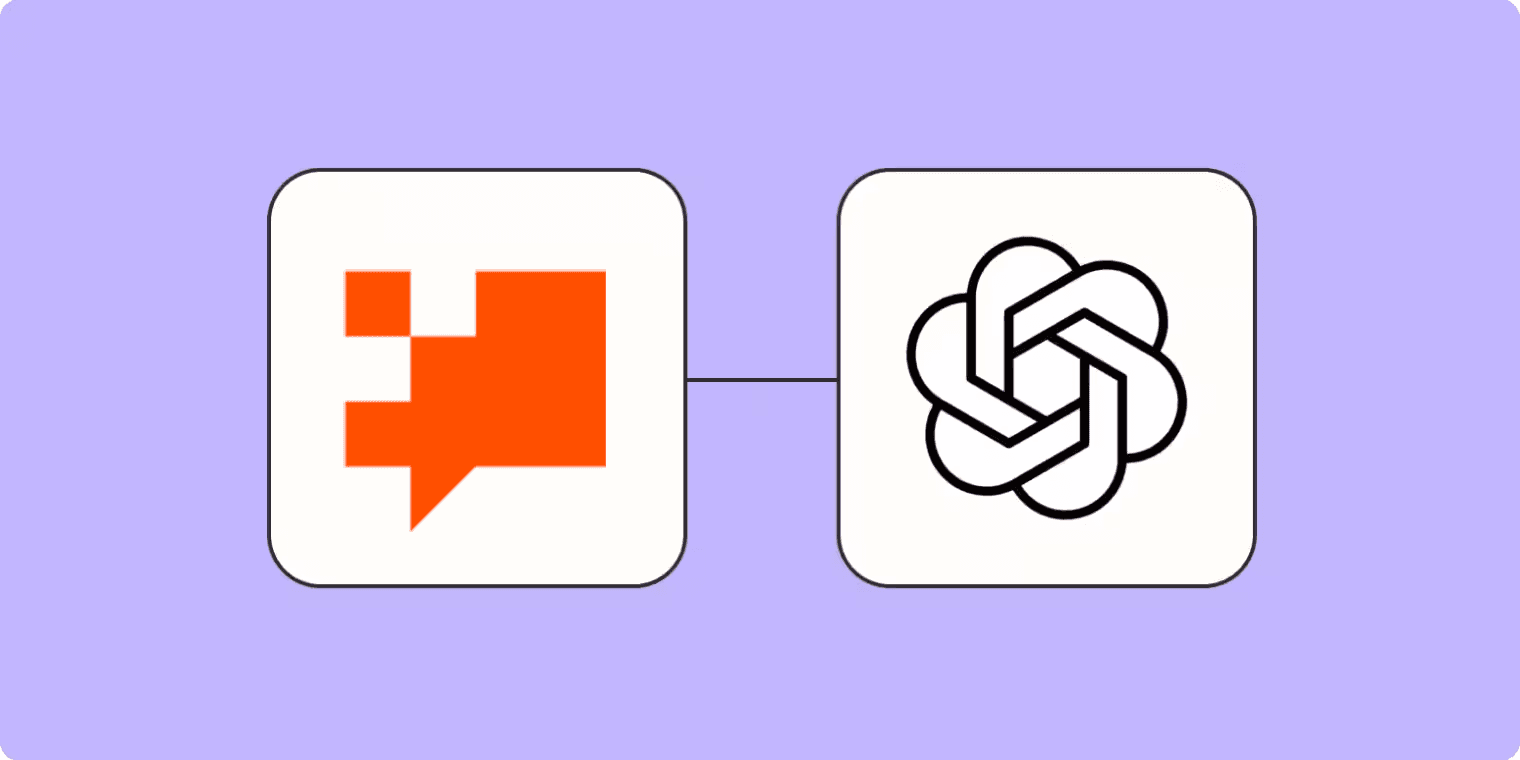
Zapier gives you the ability to create custom web pages and apps that can also pull in the power of GPT with a chatbot component. Learn how to create your own.
Learn more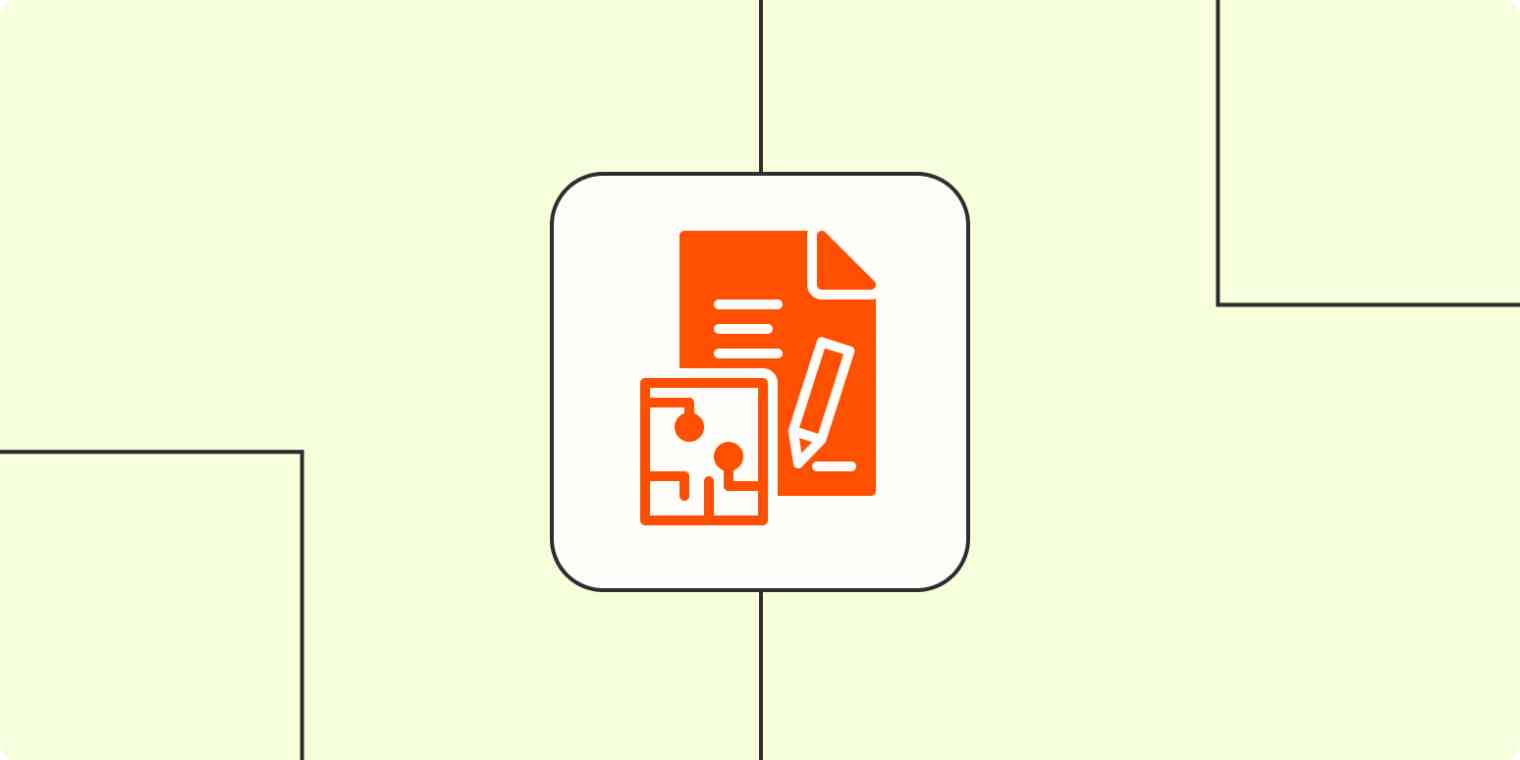
Discover how to use AI to streamline your writing process, from brainstorming to editing. Here's how AI can make content marketers better at their jobs.
Learn more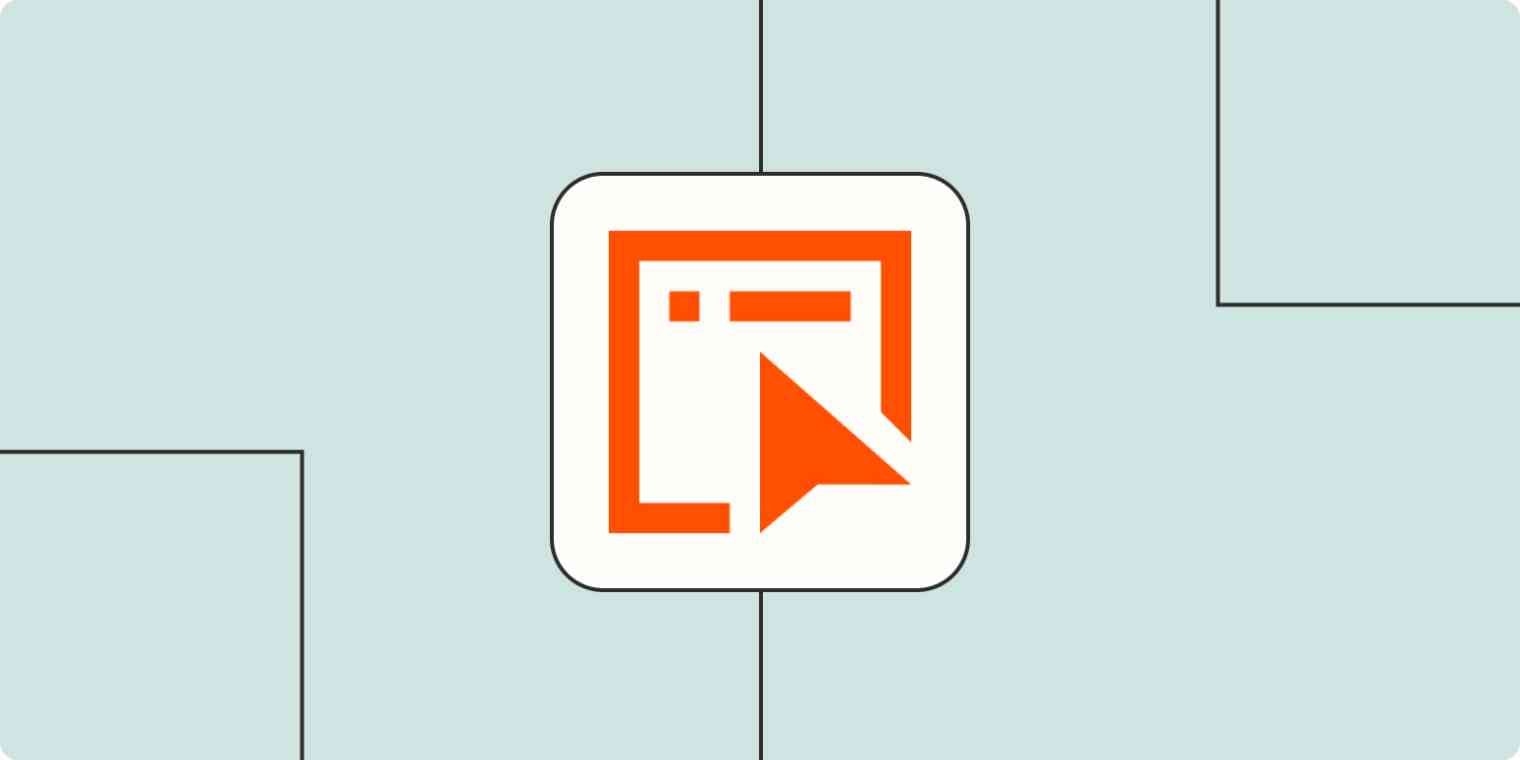
Can't find the perfect app solution? Build your own without any code.
Learn more